Programming your Viper car alarm key fob can seem daunting, but it’s often a straightforward process you can handle yourself. This guide will provide a step-by-step approach to programming various Viper key fobs, troubleshooting common issues, and offering expert advice to ensure your car’s security is in top shape.
Want to learn how to change the battery in your VW key fob? Check out our guide: https://keyfobx.com/how-to-change-battery-in-my-vw-key-fob/.
Understanding Your Viper System
Before diving into programming, it’s crucial to identify your specific Viper alarm model. Different models have slightly varying programming procedures. You can usually find the model number on the main control unit, often located under the dashboard. Knowing your model number will help you pinpoint the exact instructions needed.
Locating Your Viper Model Number
The model number is usually a combination of letters and numbers, like “Viper 350 Plus” or “Viper 791XV.” If you can’t locate the model number, your car’s owner’s manual might have it listed, or you can contact a Viper authorized dealer. Accurate identification is the first step towards successful key fob programming.
 Viper Car Alarm Model Number Location
Viper Car Alarm Model Number Location
General Programming Steps for Viper Key Fobs
While specific steps vary, there’s a general framework common to many Viper systems:
- Enter Programming Mode: This often involves turning the ignition on and off a specific number of times, sometimes combined with pressing a valet button or other control.
- Add New Key Fob: Once in programming mode, you typically press a button on the new key fob. The system might confirm successful programming with a chirp or flash of lights.
- Exit Programming Mode: Usually done by turning the ignition off or pressing a specific button combination.
Need to change the battery in your 2014 VW Passat key fob? See our guide: https://keyfobx.com/how-to-change-battery-in-2014-vw-passat-key-fob/.
Specific Programming Examples for Popular Viper Models
Here are a few examples for common Viper models. Remember, these are examples and may not apply to your specific model. Always consult your owner’s manual or the Viper website for precise instructions.
Programming a Viper 350 Plus Key Fob
- Turn the ignition ON-OFF-ON-OFF-ON.
- Press the lock button on the key fob. The siren will chirp once to confirm.
- Repeat step 2 for each additional key fob.
- Turn the ignition OFF to exit programming mode.
Programming a Viper 5706V Key Fob
- Turn the ignition ON-OFF-ON-OFF-ON.
- Press the valet button once. The siren will chirp.
- Press the lock button on the key fob.
- The siren will chirp again to confirm.
Learn how to roll down your VW windows with the key fob: https://keyfobx.com/how-to-roll-down-windows-with-key-fob-vw/.
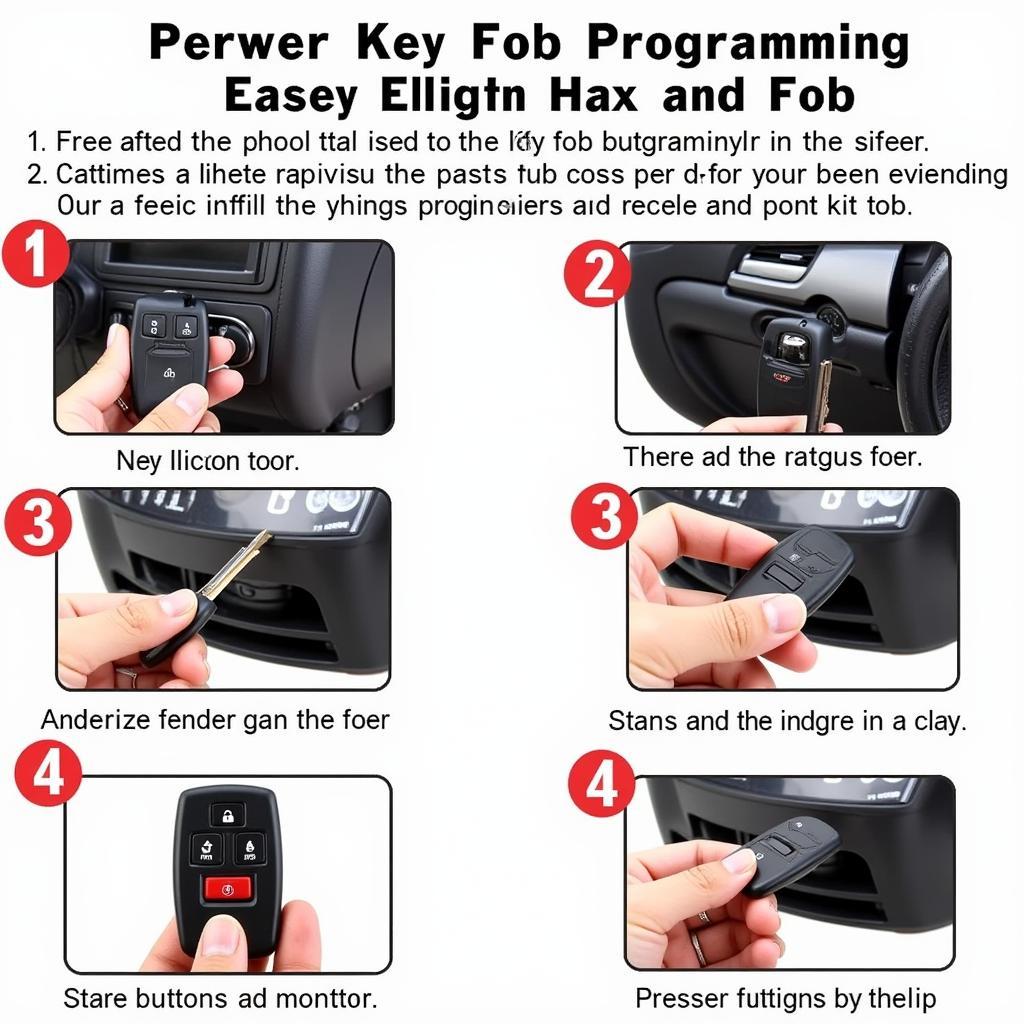 Viper Key Fob Programming Steps
Viper Key Fob Programming Steps
Troubleshooting Common Viper Key Fob Programming Issues
- No Response from the System: Double-check your Viper model number and ensure you’re following the correct programming sequence. Try replacing the key fob battery.
- Siren Chirps Multiple Times: This usually indicates an error. Review the instructions and try again.
- Key Fob Works Intermittently: This could suggest a weak key fob battery, a faulty connection within the fob, or an issue with the car’s receiver.
“A common mistake people make is not identifying their Viper model correctly. This leads to using the wrong programming sequence and frustration,” says John Smith, Senior Automotive Security Technician at SecureCar Solutions.
 Viper Key Fob Battery Replacement
Viper Key Fob Battery Replacement
Conclusion
Successfully programming your Viper alarm key fob is essential for your vehicle’s security. Remember to identify your Viper model correctly and consult the appropriate resources for precise instructions. By following the steps carefully and troubleshooting effectively, you can ensure your Viper system remains a reliable guardian for your car. If you continue to experience issues, consulting a certified Viper installer is recommended.
FAQs
- How do I know if my Viper key fob needs programming? If the key fob’s buttons don’t function as expected, or if you’ve recently replaced the battery and it’s still not working, reprogramming might be necessary.
- Can I program a used Viper key fob to my car? Yes, you can usually program a used key fob, as long as it’s compatible with your Viper alarm model.
- How many key fobs can I program to my Viper system? Most Viper systems allow you to program multiple key fobs, typically up to four.
- What type of battery does my Viper key fob use? The battery type varies depending on the key fob model. Consult your owner’s manual or the key fob itself for the correct battery type.
- What should I do if I lose all my programmed Viper key fobs? Contact a Viper authorized dealer. They can help you program new key fobs and ensure your vehicle’s security.
Need to know what battery your VW key fob takes? We have the answer: https://keyfobx.com/what-battery-does-vw-key-fob-take/.
Looking to change the battery in your VW CC key fob? Check out our guide: https://keyfobx.com/how-to-change-vw-cc-key-fob-battery/.
Common Scenarios and Questions
Scenario: Your key fob worked fine yesterday, but today it won’t unlock your car. Question: What could be wrong?
Answer: Several things could be the culprit. The key fob battery could be dead, there could be a problem with the car’s receiver, or the key fob might need reprogramming.
Need More Help?
For more information on Key Fobs and car security systems, browse our other helpful articles on KeyFobX.
Need personalized assistance? Contact us via WhatsApp: +1(641)206-8880 or Email: [email protected]. Our 24/7 customer support team is ready to help.

Leave a Reply