Programming a key fob for your 2008 Scion tC can seem daunting, but it’s often simpler than you think. This guide will walk you through the process, providing clear instructions and helpful tips to get your key fob working perfectly.
Understanding Your 2008 Scion tC Key Fob
Before diving into programming, it’s important to understand the type of key fob you have. The 2008 Scion tC uses a standard remote keyless entry system. Knowing this helps ensure you follow the correct programming procedure. There are several reasons why you might need to program a new key fob, such as replacing a lost or damaged one, or adding a spare.
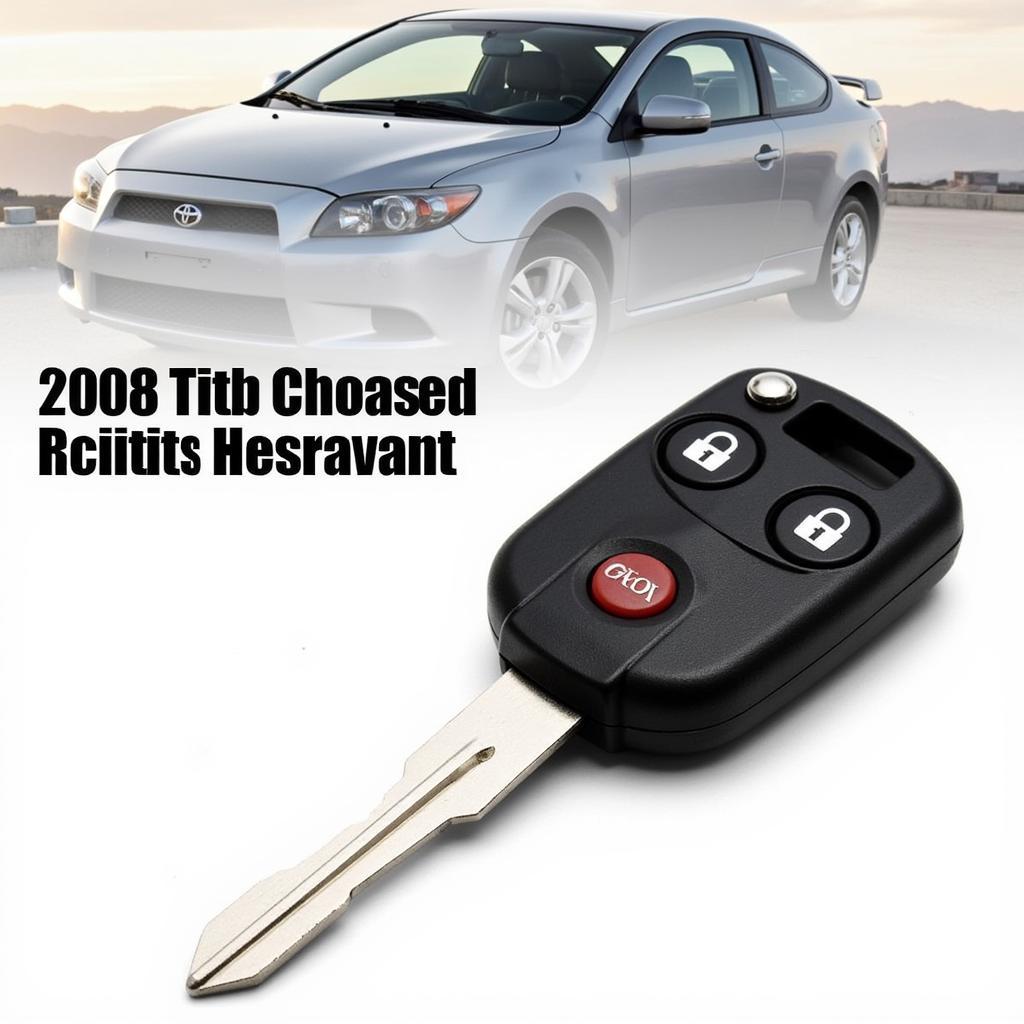 2008 Scion tC Key Fob Programming
2008 Scion tC Key Fob Programming
DIY Programming: Step-by-Step Guide to Program Key Fob for 2008 Scion tC
This method doesn’t require any special tools and can be done in the comfort of your own driveway.
- Close all doors and have all key fobs you want to program ready. This is crucial as the process programs all fobs simultaneously.
- Insert and remove the key from the ignition switch twice rapidly. Don’t linger, just two quick turns.
- Close and open the driver’s side door twice rapidly. Again, speed is key here.
- Insert the key into the ignition and turn it to the “ON” position (but don’t start the engine).
- Close and open the driver’s side door twice rapidly again.
- Remove the key from the ignition. The car should lock and unlock itself, indicating programming mode.
- Press and hold the LOCK and UNLOCK buttons on the key fob simultaneously for one second. Then release.
- Press the LOCK button once more. The car should lock and unlock itself again, confirming the successful programming of that key fob.
- Repeat steps 7 and 8 for any additional key fobs. Remember, this process programs all fobs at once, so make sure you have them all ready.
- Test all programmed key fobs to ensure they function correctly.
Troubleshooting Common Key Fob Programming Issues
Sometimes, the programming process doesn’t work the first time. Here are some common issues and solutions:
- Incorrect Timing: The timing of the steps is crucial. Make sure you’re performing the actions quickly and precisely.
- Dead Battery: A weak or dead battery in the key fob can prevent it from programming. Try replacing the battery.
- Faulty Key Fob: If the key fob is damaged internally, it may not be programmable.
 Troubleshooting Common Key Fob Programming Issues
Troubleshooting Common Key Fob Programming Issues
What if DIY Programming Doesn’t Work?
If you’ve followed these steps carefully and your key fob still isn’t working, you may need professional assistance. A locksmith or dealership can often diagnose and resolve more complex key fob issues.
Conclusion
Programming a key fob for your 2008 Scion tC can be a simple DIY project if you follow the steps carefully. However, if you encounter any difficulties, don’t hesitate to seek professional help. Knowing How To Program Key Fob For 2008 Scion Tc ensures you’re never locked out and can quickly get back on the road.
FAQs
- Can I program a used key fob to my 2008 Scion tC? Yes, as long as it’s the correct type of key fob, you can program a used one.
- How many key fobs can I program to my car? You can typically program multiple key fobs.
- What type of battery does my 2008 Scion tC key fob use? The 2008 Scion tC key fob usually uses a CR2032 battery.
- Do I need a special tool to program my key fob? No, the DIY method outlined above requires no special tools.
- How long does the programming process take? The entire process should take just a few minutes.
Other Related Articles:
- Key Fob Replacement Guide
- Understanding Your Car’s Security System
- Common Car Key Problems and Solutions
Need Help? Contact us via WhatsApp: +1(641)206-8880, Email: [email protected] or visit us at 123 Maple Street, New York, USA 10001. We have a 24/7 customer support team ready to assist you.

Leave a Reply