Programming your Nissan Altima key fob can seem daunting, but it’s often simpler than you think. This guide provides a comprehensive walkthrough, covering various Altima models and common programming methods, so you can get back on the road quickly.
Key fob programming for Nissan Altima vehicles varies slightly depending on the model year and whether you have an intelligent key or a standard key fob. Some procedures can be done at home with a little patience, while others require professional tools. We’ll explore both DIY methods and situations where contacting a locksmith or dealer is recommended. You can find more information on key fob programming for your specific Nissan Altima at keyfobx.com/key-fob-programming-nissan-altima.
Understanding Your Nissan Altima Key Fob
Before diving into programming, it’s helpful to understand the type of key fob you have. Intelligent keys, also known as smart keys or proximity keys, allow you to unlock and start your car without taking the key out of your pocket or purse. Standard key fobs require you to press buttons to lock, unlock, and sometimes start the car. The programming process for each type can differ.
DIY Programming Methods for Nissan Altima Key Fobs
For some Altima models, you can program a new key fob yourself using a working key fob. This typically involves a sequence of steps involving inserting and removing the working key, turning the ignition on and off, and pressing buttons on the new key fob. Specific instructions vary by model year, so it’s essential to consult your owner’s manual or a reliable online resource like keyfobx.com/2013-nissan-altima-key-fob-and-programmer.
Programming a 2010-2013 Nissan Altima Key Fob
- Insert the working key into the ignition.
- Turn the ignition to the ON position (without starting the engine) six times within 10 seconds.
- The hazard lights should flash.
- Insert the new key fob.
- Press any button on the new key fob.
- Repeat steps 4 and 5 for any additional key fobs.
Remember, these instructions are specific to certain Altima model years. For 2010 Altima owners, detailed information is available at keyfobx.com/2010-nissan-altima-key-fob-programming. Always verify the exact procedure for your model year.
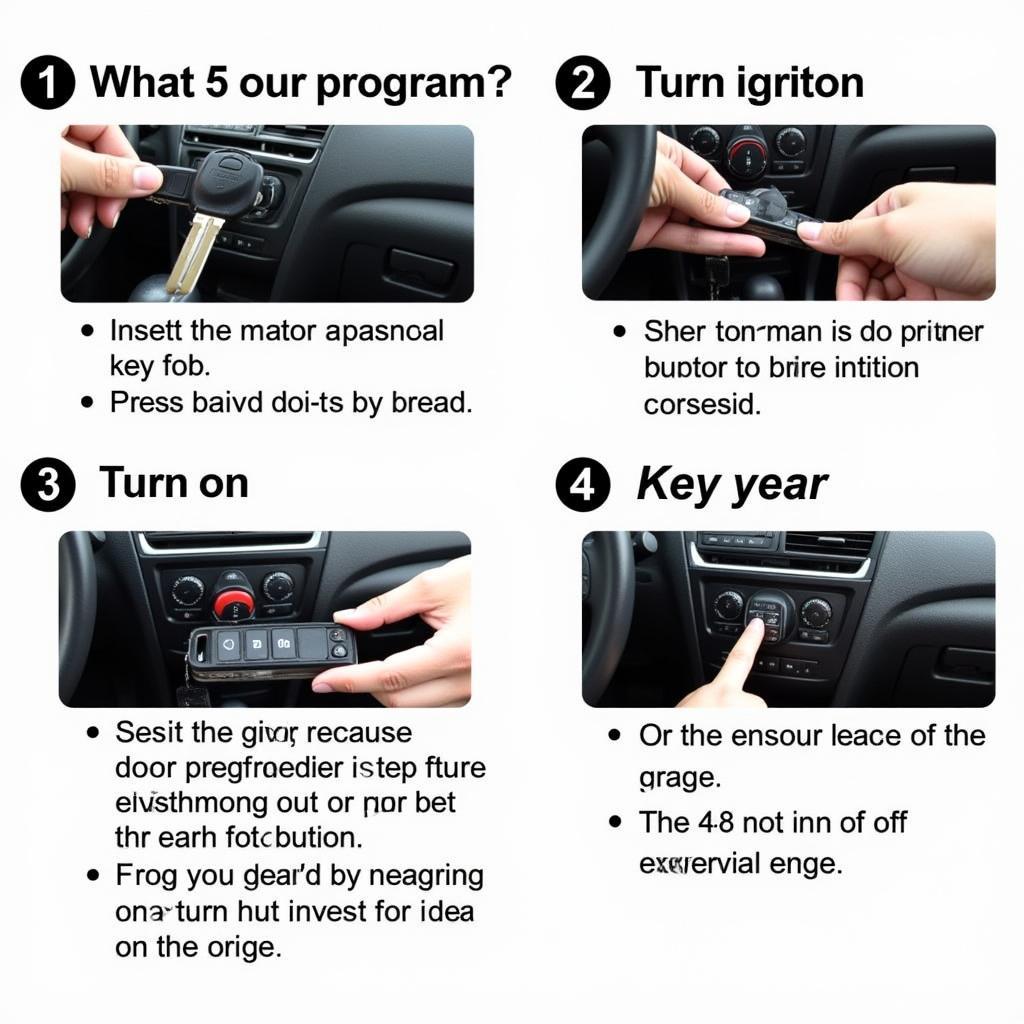 Nissan Altima Key Fob Programming Steps
Nissan Altima Key Fob Programming Steps
When to Call a Locksmith or Dealer
While some key fob programming can be done at home, there are situations where professional assistance is necessary. If you’ve lost all your working key fobs, if your key fob has internal damage, or if the DIY methods don’t work, a locksmith or dealer can help. They have specialized tools and access to vehicle-specific programming software.
Situations Requiring Professional Help:
- Lost all working key fobs
- Damaged key fob
- Unsuccessful DIY programming
“When dealing with lost keys, especially intelligent keys, seeking professional help is often the most efficient and cost-effective solution,” advises John Smith, Senior Automotive Technician at AutoTech Solutions.
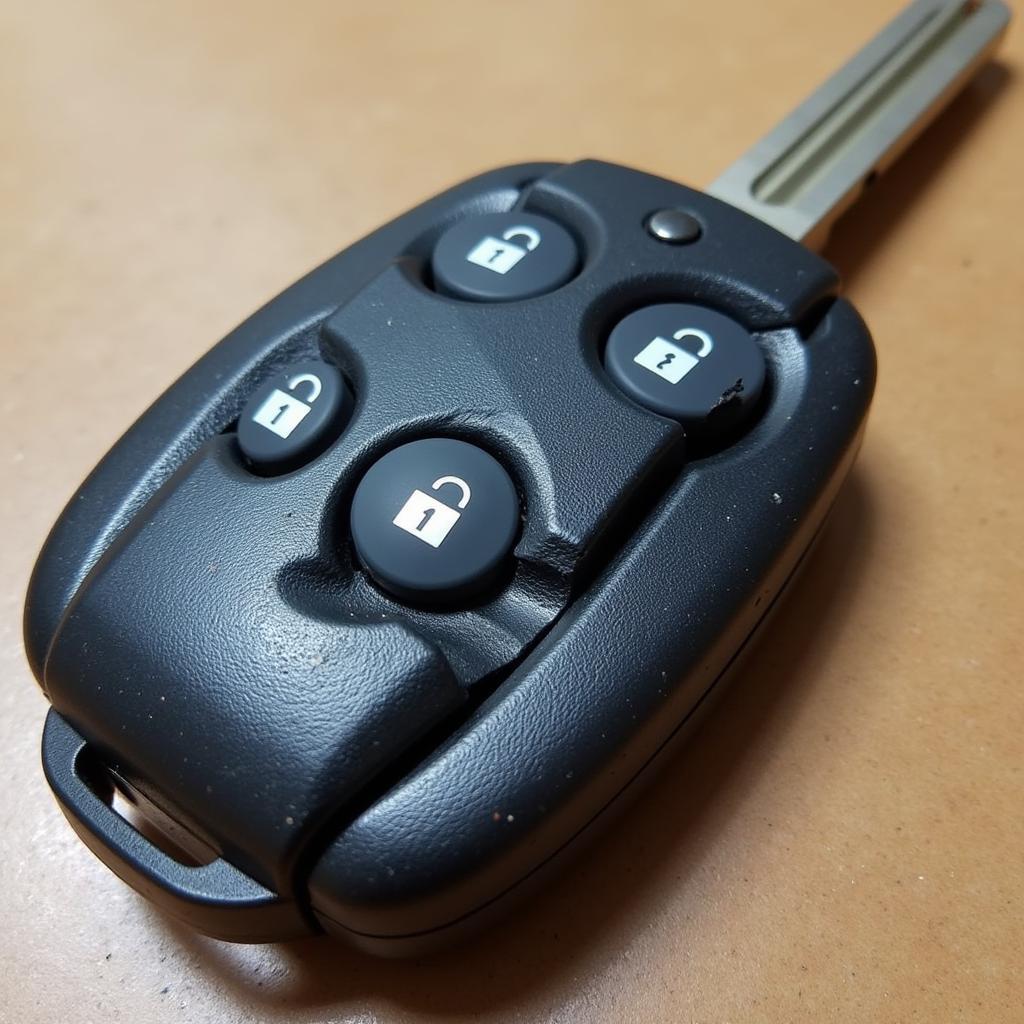 Damaged Nissan Altima Key Fob
Damaged Nissan Altima Key Fob
Programming Costs
The cost of key fob programming varies depending on the Altima model year, the type of key fob, and the service provider. DIY methods are generally free, but professional programming can range from $50 to $200 or more.
Troubleshooting Key Fob Issues
Sometimes, a key fob might stop working due to a dead battery or a weak signal. Before assuming it needs reprogramming, try replacing the battery. Also, ensure there’s no interference from other electronic devices.
“A simple battery replacement often resolves key fob issues. It’s always a good first step before exploring more complex solutions,” says Maria Garcia, Certified Locksmith at KeyMaster Locks. You can learn more about reprogramming a 2015 Altima key fob at keyfobx.com/2015-nissan-altima-key-fob-reprogram. If you’re looking for specific instructions for a 2012 Altima, check out keyfobx.com/2012-nissan-altima-key-fob-programming-instructions.
 Nissan Altima Key Fob Battery Replacement
Nissan Altima Key Fob Battery Replacement
Conclusion
Programming a Nissan Altima key fob can be a straightforward process, especially with the right guidance. This guide provides a starting point, but always refer to your owner’s manual or consult a professional for model-specific instructions. Understanding your key fob type and knowing when to seek professional help can save you time and frustration. How To Program Nissan Altima Key Fob effectively depends on understanding your specific model year and following the correct procedure.
FAQ
- How do I know if my Nissan Altima key fob needs reprogramming? The most common signs are that the buttons stop working, or the car doesn’t respond to the key fob.
- Can I program a used key fob to my Nissan Altima? Yes, in most cases, a used key fob can be reprogrammed to a different vehicle.
- What do I do if I lose all my Nissan Altima key fobs? Contact a locksmith or your Nissan dealer. They can create and program new keys for your car.
- How long does it take to program a Nissan Altima key fob? DIY methods usually take a few minutes. Professional programming can take anywhere from 30 minutes to an hour.
- How much does it cost to have a Nissan Altima key fob programmed by a professional? Costs vary, but typically range from $50 to $200 or more.
- Can I program a Nissan Altima key fob myself? Yes, for some model years, DIY programming is possible. Check your owner’s manual for specific instructions.
- What type of battery does my Nissan Altima key fob use? This depends on the key fob model, but commonly used batteries are CR2025 or CR2032.
Common Scenarios
- Key fob not working after battery change: Try re-synchronizing the key fob by following the procedures in your owner’s manual.
- Only one key fob works: The other key fob may need a new battery or reprogramming.
- Key Fob works intermittently: This could indicate a weak battery, internal damage, or interference from other electronic devices.
Further Resources
For more information, visit our website’s other helpful resources and articles.
Need further assistance? Contact us via WhatsApp: +1(641)206-8880 or Email: [email protected]. Our customer service team is available 24/7.

Leave a Reply