Replacing the battery in your 2019 Hyundai Tucson key fob is a quick and easy process that can save you time and money. Knowing how to do this yourself avoids a trip to the dealership and keeps your key fob functioning perfectly. This guide will walk you through each step, ensuring you can change your key fob battery with confidence.
Understanding Your 2019 Hyundai Tucson Key Fob
Before we dive into the battery replacement process, it’s helpful to understand the different types of key fobs for the 2019 Hyundai Tucson. Some models have a traditional key fob with a physical key, while others utilize a smart key or proximity key. Regardless of the type, the battery replacement process is generally similar. The key fob houses the battery that powers its functions, including locking and unlocking your car, activating the panic alarm, and starting the engine (for push-button start models). A dead battery renders these functions useless, hence the importance of knowing how to replace it.
Gathering Your Tools and Materials
You’ll need just a few items to replace your Hyundai Tucson key fob battery. These include:
- A fresh CR2032 battery: This is the standard battery type for most Hyundai Tucson key fobs. You can readily find these at most stores that sell batteries.
- A small flat-head screwdriver or similar tool: This is needed to pry open the key fob casing. A plastic pry tool is recommended to avoid scratching the fob.
- Optional: A small flashlight can help you see the internal components of the key fob more clearly.
Step-by-Step Guide on How to Replace Battery in 2019 Hyundai Tucson Key Fob
Here’s a detailed guide to changing the battery in your 2019 Hyundai Tucson key fob:
- Locate the release button: On the side of your key fob, you’ll find a small button or switch. This is the release button for the physical key.
- Release the physical key: Press the release button and slide the physical key out of the key fob.
- Separate the key fob halves: Use the flat-head screwdriver or plastic pry tool to carefully insert it into the slot where the physical key was located. Gently pry the two halves of the key fob apart. Be careful not to damage the casing.
- Identify the battery: Inside the key fob, you’ll see the CR2032 battery. It’s usually held in place by a small clip or pressure.
- Remove the old battery: Carefully use your screwdriver or pry tool to lift the old battery out of its compartment. Avoid puncturing the battery.
- Install the new battery: Insert the new CR2032 battery into the compartment, ensuring the positive (+) side is facing upwards.
- Reassemble the key fob: Align the two halves of the key fob and press them together until they snap securely back into place.
- Test the key fob: Try locking and unlocking your car to ensure the new battery is working correctly.
Common Issues and Troubleshooting
If your key fob still doesn’t work after replacing the battery, try these troubleshooting steps:
- Check the battery orientation: Ensure the new battery is installed correctly with the positive (+) side facing up.
- Clean the battery contacts: Use a cotton swab or a soft cloth to clean the battery contacts inside the key fob.
- Try a different battery: Sometimes a new battery can be faulty. Try a different CR2032 battery to rule this out.
- Reprogram the key fob: In rare cases, you may need to reprogram your key fob. Consult your owner’s manual for instructions on how to do this.
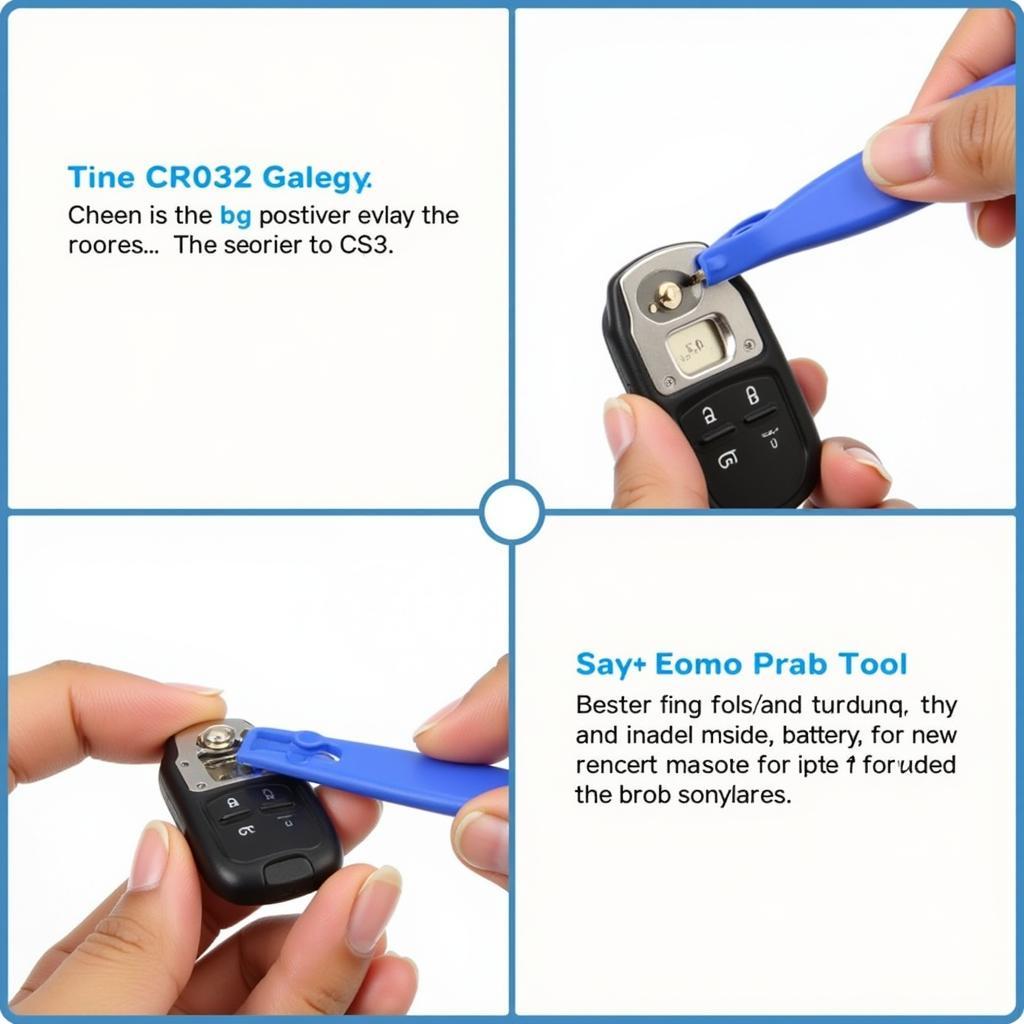 Correctly Installing the CR2032 Battery in your Hyundai Tucson Key Fob
Correctly Installing the CR2032 Battery in your Hyundai Tucson Key Fob
Why Regular Battery Replacement is Important
Regular battery replacement ensures the uninterrupted functionality of your key fob. A dead key fob can leave you stranded, unable to lock or unlock your car. Knowing how to replace the battery yourself empowers you to avoid such situations. It’s a simple task that takes just a few minutes and can save you the inconvenience and expense of a trip to the dealership.
“Regularly checking and replacing your key fob battery is a small but crucial part of car maintenance,” says John Smith, Senior Automotive Technician at KeyFobX. “It’s a proactive step that can prevent a lot of hassle down the road.”
Conclusion
Replacing the battery in your 2019 Hyundai Tucson key fob is a simple DIY task that everyone can handle. By following the steps outlined in this guide, you can keep your key fob working perfectly and avoid any unexpected inconveniences. Remember to always have a spare CR2032 battery on hand for quick replacements.
FAQ
- What type of battery does the 2019 Hyundai Tucson key fob use? A CR2032 battery.
- How often should I replace my key fob battery? Every 2-3 years, or when you notice the key fob’s range decreasing.
- Can I damage my key fob by replacing the battery myself? It’s unlikely if you follow the steps carefully and use the right tools.
- What should I do if my key fob still doesn’t work after replacing the battery? Check the battery orientation, clean the contacts, try a new battery, or consult your owner’s manual for reprogramming instructions.
- Where can I buy a CR2032 battery? Most stores that sell batteries, including electronics stores, pharmacies, and supermarkets.
- Is there a special tool required to open the key fob? A small flat-head screwdriver or plastic pry tool will suffice.
- Can I use any type of flat-head screwdriver? Yes, but a plastic pry tool is recommended to avoid scratching the key fob casing.
“A little preventative maintenance goes a long way,” adds Jane Doe, Lead Technician at Auto Experts. “Replacing your key fob battery before it dies completely is a smart move.”
Need help with your Key Fob? Contact us via WhatsApp: +1(641)206-8880, Email: [email protected] or visit us at 123 Maple Street, New York, USA 10001. Our customer service team is available 24/7. Check out our other helpful articles on KeyFobX for more tips and tricks on maintaining your car’s Key Fob and other automotive electronics.

Leave a Reply