Replacing the battery in your Jaguar key fob is a quick and easy process that can save you time and money. This guide will walk you through how to replace the battery on your Jaguar key fob, regardless of the model, so you can get back on the road in no time.
Understanding Your Jaguar Key Fob
Before we dive into the replacement process, it’s helpful to understand the different types of Jaguar key fobs. While the process is generally similar, there might be slight variations depending on the year and model of your Jaguar. Knowing your key fob type ensures you choose the correct battery and follow the right steps. How To Replace Battery On Jaguar Key Fob depends largely on the type of key you have.
Types of Jaguar Key Fobs
- Smart Key: This key fob allows you to unlock and start your car without taking the key out of your pocket or purse.
- Keyless Entry Remote: This type of key fob allows you to unlock and lock your car remotely, but you’ll still need to insert the key into the ignition to start the car.
Knowing which type you have is the first step in learning how to replace battery on jaguar key fob.
 Different Jaguar Key Fob Types
Different Jaguar Key Fob Types
Gathering the Necessary Tools
Replacing a Jaguar key fob battery requires minimal tools. You’ll need:
- A small flathead screwdriver: This will be used to pry open the key fob casing.
- A new CR2032 battery: This is the standard battery used in most Jaguar key fobs. Make sure to purchase a high-quality battery for optimal performance.
- Optional: A plastic opening tool: This can help prevent scratching the key fob casing. However, a small flathead screwdriver can be used carefully as a substitute.
Having these items readily available will make the battery replacement process smooth and efficient. How to replace battery on jaguar key fob successfully relies on having the correct tools.
Step-by-Step Guide: How to Replace Battery on Jaguar Key Fob
Here’s a detailed guide on how to replace battery on jaguar key fob:
- Locate the release button: On the side of your key fob, you’ll find a small release button. Press this button to release the emergency key blade.
- Remove the emergency key blade: Carefully slide the emergency key blade out of the key fob.
- Separate the key fob halves: Use the flathead screwdriver or plastic opening tool to gently pry open the key fob casing. Start at the seam where the emergency key blade was located. Be careful not to damage the casing.
- Locate the old battery: Inside the key fob, you’ll see the CR2032 battery.
- Remove the old battery: Gently pry out the old battery using your flathead screwdriver or plastic opening tool.
- Insert the new battery: Place the new CR2032 battery into the key fob, ensuring the positive (+) side is facing upwards.
- Reassemble the key fob: Carefully snap the two halves of the key fob back together.
- Reinsert the emergency key blade: Slide the emergency key blade back into its slot.
That’s it! You’ve successfully replaced the battery in your Jaguar key fob.
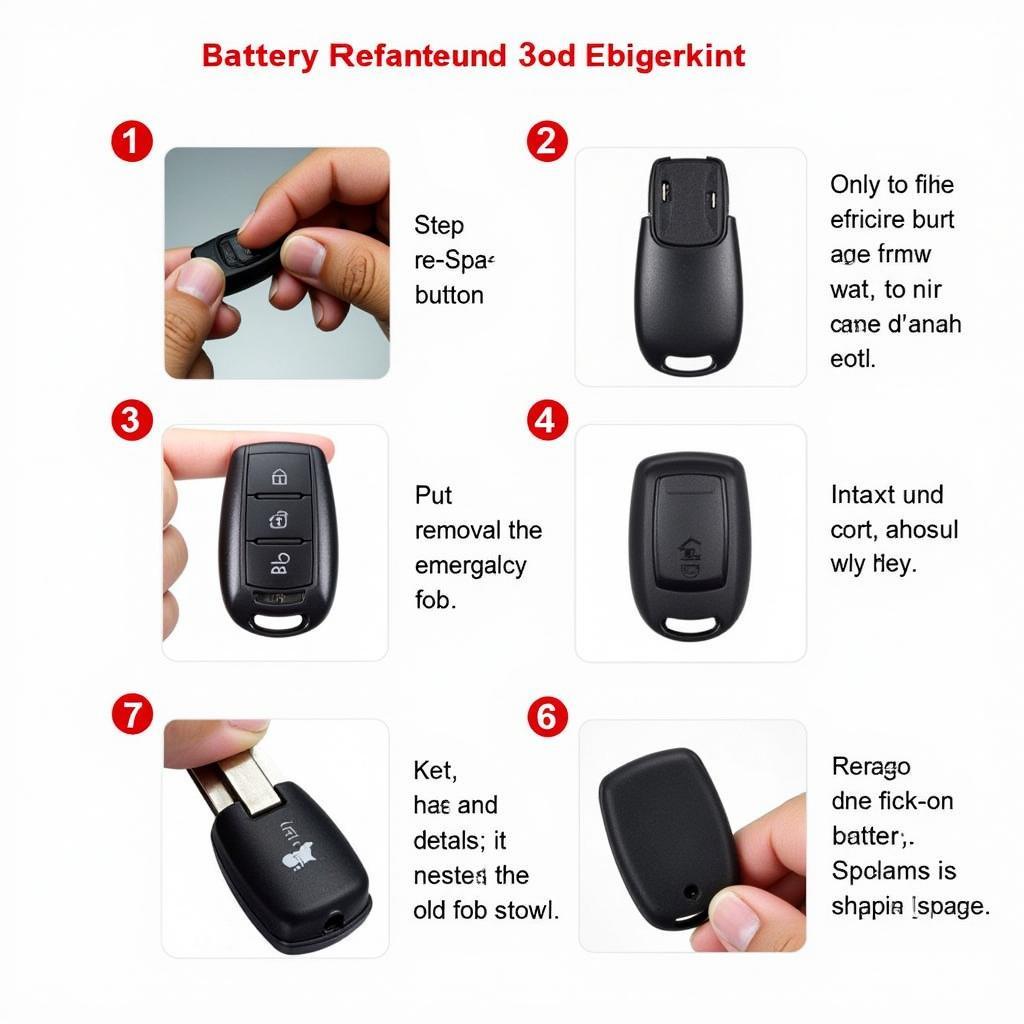 Step-by-Step Jaguar Key Fob Battery Replacement
Step-by-Step Jaguar Key Fob Battery Replacement
Troubleshooting
If your key fob still isn’t working after replacing the battery, here are a few things to check:
- Battery Orientation: Ensure the new battery is inserted correctly with the positive (+) side facing up.
- Key Fob Damage: Inspect the key fob for any cracks or damage that could be interfering with its functionality.
- Synchronization: In some cases, you may need to resynchronize your key fob with your Jaguar. Consult your owner’s manual for instructions on how to do this.
Conclusion
Replacing the battery in your Jaguar key fob is a simple task that can be completed in a few minutes with minimal tools. By following this guide, you can save yourself the hassle and expense of visiting a dealership. Regularly replacing your key fob battery ensures your Jaguar remains accessible and ready to drive whenever you need it. How to replace battery on jaguar key fob shouldn’t be a mystery. With this guide, you have everything you need to get it done!
FAQ
- How often should I replace my Jaguar key fob battery? Typically, a Jaguar key fob battery lasts between 2-3 years.
- What type of battery does a Jaguar key fob use? A CR2032 battery.
- Where can I buy a replacement battery? Most electronics stores, pharmacies, and online retailers sell CR2032 batteries.
- Can I damage my key fob by replacing the battery myself? As long as you follow the steps carefully and use the correct tools, you shouldn’t damage your key fob.
- What if my key fob still doesn’t work after replacing the battery? Check the battery orientation, inspect the key fob for damage, or try resynchronizing the key fob with your car. If the problem persists, consult a Jaguar dealership.
- Do all Jaguar key fobs use the same battery replacement process? While the process is generally similar, there may be slight variations depending on the year and model of your Jaguar. Consult your owner’s manual for specific instructions.
- Is there a way to test my Jaguar key fob battery? While there isn’t a direct way to test the key fob battery itself, a failing battery usually manifests as decreased range or responsiveness.
Scenarios
- Scenario 1: Key fob works intermittently. This is a common sign of a dying battery.
- Scenario 2: Key fob doesn’t work at all. The battery is likely dead or inserted incorrectly.
- Scenario 3: Key fob works, but the range is significantly reduced. This suggests the battery is low and needs replacing soon.
Related Articles
- Jaguar Key Fob Programming
- Understanding Your Jaguar’s Keyless Entry System
- Common Jaguar Key Fob Problems and Solutions
Need Help? Contact us via WhatsApp: +1(641)206-8880, Email: [email protected] or visit us at 123 Maple Street, New York, USA 10001. We have a 24/7 customer support team.

Leave a Reply