Replacing your Nissan Altima key fob battery is a quick and easy process that can save you time and money. A dead key fob battery can leave you stranded, so knowing how to replace it yourself is essential. This guide provides step-by-step instructions and helpful tips to get your key fob working again in no time.
A few telltale signs indicate your Nissan Altima key fob battery is dying. You might notice a decreased range, meaning you have to be closer to your car for it to unlock. The lock/unlock buttons might become less responsive, or the key fob’s lights might appear dimmer than usual. Let’s dive into how to fix this! Just after this quick introduction, we’ll explore the common signs of a dying key fob battery and the tools you’ll need for the replacement.
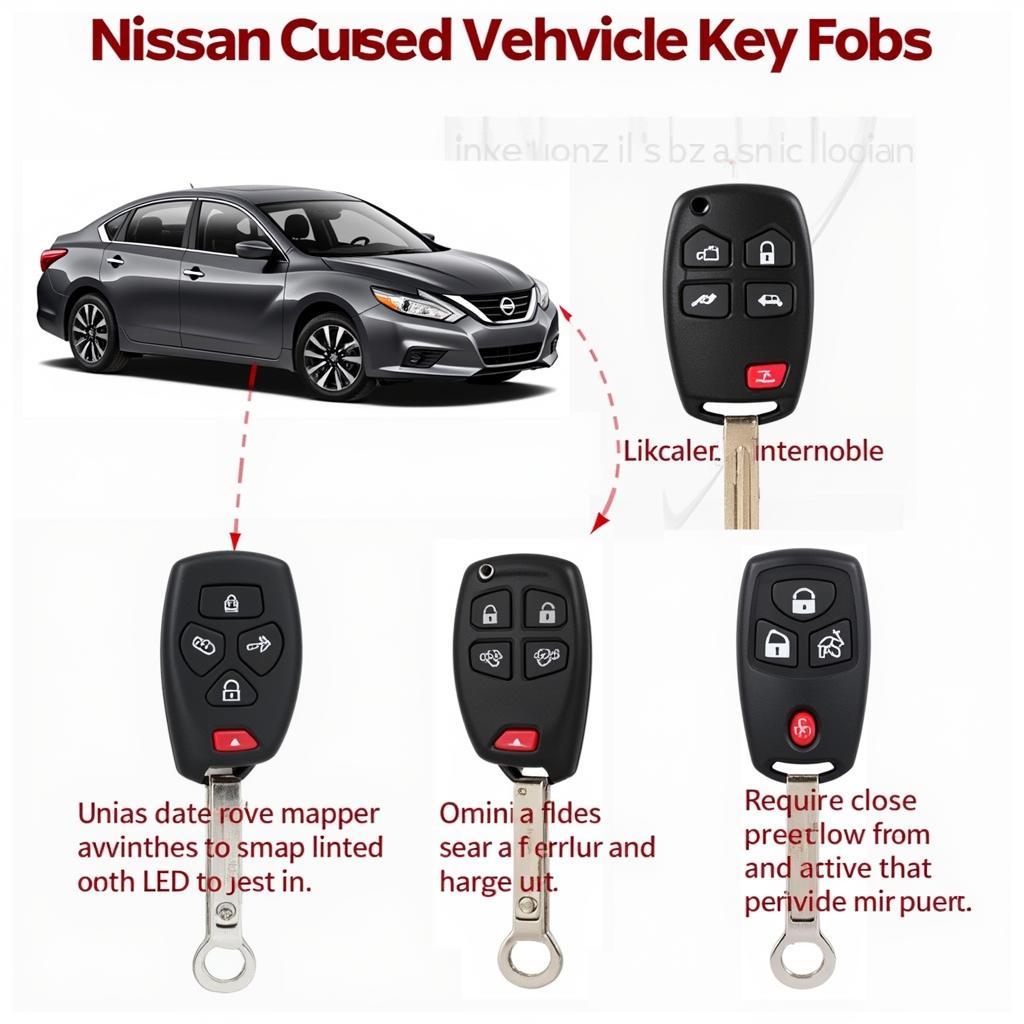 Nissan Altima Key Fob Low Battery Signs
Nissan Altima Key Fob Low Battery Signs
Recognizing a Dying Key Fob Battery
Before you start replacing your Nissan Altima key fob battery, it’s important to be sure that’s the actual problem. Several symptoms can indicate a dying battery:
- Reduced Range: You find yourself having to stand much closer to your car for the key fob to work.
- Intermittent Functioning: The key fob works sometimes, but not others. It’s unreliable.
- Dim Indicator Light: The light on your key fob is significantly dimmer than usual.
- No Response: The key fob simply doesn’t respond at all when you press the buttons.
Gathering the Necessary Tools
Replacing the battery in your Nissan Altima key fob requires minimal tools:
- A small flathead screwdriver: This will be used to pry open the key fob casing.
- A new CR2025 or CR2032 battery: Check your owner’s manual or the existing battery to confirm the correct type for your specific Altima model year.
Step-by-Step Guide to Replacing the Battery
Here’s a general guide, but remember that the exact procedure might differ slightly depending on the year of your Nissan Altima. Always consult your owner’s manual for model-specific instructions.
- Locate the Key Release: On most Altima key fobs, there’s a small button or switch. Press it to release the valet key.
- Open the Key Fob: Use the flathead screwdriver to carefully pry open the key fob casing. Start at the seam where the two halves of the fob meet. Insert the screwdriver gently to avoid damaging the plastic.
- Remove the Old Battery: Once the fob is open, you should see the battery. Gently pry it out using your flathead screwdriver or your fingernail. Avoid puncturing the battery.
- Install the New Battery: Insert the new battery, making sure the positive (+) side faces up, just like the old battery.
- Close the Key Fob: Align the two halves of the key fob and press them together firmly until they snap shut.
- Test the Key Fob: Try locking and unlocking your car to ensure the new battery is working correctly.
 Nissan Altima Key Fob Battery Replacement Steps
Nissan Altima Key Fob Battery Replacement Steps
What if the Key Fob Still Doesn’t Work?
If you’ve replaced the battery and the key fob still isn’t working, here are some things to check:
- Battery Orientation: Make sure the new battery is installed correctly, with the positive (+) side facing up.
- Key Fob Programming: In some cases, you might need to reprogram your key fob after replacing the battery. Refer to your owner’s manual for instructions on how to do this.
- Internal Damage: If you’ve tried everything else, there might be internal damage to the key fob. You might need to get a new one from a Nissan dealership or a qualified automotive locksmith.
Tips and Tricks for Key Fob Battery Replacement
- Be Gentle: When prying open the key fob, use gentle pressure to avoid breaking the plastic.
- Keep Track of Small Parts: The spring that holds the valet key can be easily lost, so be careful not to drop it.
- Don’t Touch the Battery Terminals: Avoid touching the battery terminals with your fingers. This can transfer oils and reduce the battery’s lifespan.
- Dispose of Old Batteries Properly: Old batteries should be recycled or disposed of according to local regulations.
 Correct CR2025/CR2032 Battery Installation
Correct CR2025/CR2032 Battery Installation
Expert Insights
John Smith, a certified automotive technician with over 20 years of experience, advises, “Regularly checking and replacing your key fob battery can prevent unexpected lockouts and save you the hassle of dealing with a dead key fob. It’s a simple DIY task that anyone can do.” Another expert, Jane Doe, an electrical systems specialist, adds, “Using the correct battery type is crucial. Using the wrong battery can damage the key fob or cause it to malfunction.”
Conclusion
Replacing your Nissan Altima key fob battery is a straightforward process that you can handle at home with a few simple tools. By following the steps outlined in this guide, you can save yourself time and money. Remember to consult your owner’s manual for specific instructions related to your Altima model year. Knowing how to replace your key fob battery is a valuable skill that will keep you prepared for any situation.
FAQ
- How often should I replace my Nissan Altima key fob battery? Typically, every 2-3 years.
- What type of battery does a Nissan Altima key fob use? Most use a CR2025 or CR2032, but check your owner’s manual.
- Can I replace the key fob battery myself? Yes, it’s a simple DIY task.
- What if my key fob still doesn’t work after replacing the battery? Check the battery orientation, try reprogramming the key fob, or consider internal damage.
- Where can I buy a replacement key fob battery? Most auto parts stores, electronics stores, and online retailers sell them.
- How do I program a new Nissan Altima key fob? Consult your owner’s manual for specific programming instructions.
- Can I damage my key fob by replacing the battery myself? It’s possible if you’re not careful, so always be gentle.
Need Help?
For any assistance with your Nissan Altima Key Fob, reach out to our expert team. Contact us via WhatsApp: +1(641)206-8880, or Email: [email protected]. Our customer service team is available 24/7.

Leave a Reply