If you’re locked out of your 2013 Nissan Altima because of a malfunctioning key fob, knowing how to reset it can be a lifesaver. This comprehensive guide will walk you through various methods for resetting your 2013 Nissan Altima key fob, covering everything from simple battery replacements to more complex reprogramming procedures. We’ll also discuss common problems and provide helpful tips to ensure your key fob works flawlessly.
Common Reasons for Resetting a 2013 Nissan Altima Key Fob
Several issues might necessitate a key fob reset. These include:
- Dead Battery: The most frequent culprit. A dead battery will render your key fob useless.
- Malfunctioning Key Fob: Sometimes, the internal circuitry of the key fob can malfunction, requiring a reset.
- Reprogramming After Battery Replacement: After replacing the battery, you may need to reprogram the key fob to sync it with your car.
- Accidental Button Presses: Continuously pressing buttons can sometimes drain the battery or cause the fob to become unsynced.
- Vehicle Battery Issues: A weak or dead car battery can interfere with the key fob’s functionality.
How to Reset a 2013 Nissan Altima Key Fob: Step-by-Step Guide
Here’s a step-by-step guide outlining the most common methods for resetting a 2013 Nissan Altima key fob:
-
Battery Replacement:
- Open the key fob casing using a small screwdriver or coin.
- Carefully remove the old battery.
- Insert the new battery, ensuring correct polarity.
- Close the key fob casing.
- Test the key fob functionality.
-
Manual Resynchronization (if applicable):
- Some 2013 Altima models allow for manual resynchronization after a battery change. Consult your owner’s manual for specific instructions. This typically involves inserting the key into the ignition and performing a sequence of actions with the locks and ignition.
-
Reprogramming with a Working Key Fob (if applicable):
- Some models permit reprogramming using a second working key fob. Refer to your owner’s manual for specific procedures. This typically involves entering programming mode using the working key fob and then introducing the key fob you wish to reprogram.
 2013 Nissan Altima Key Fob Battery Replacement Steps
2013 Nissan Altima Key Fob Battery Replacement Steps
When to Seek Professional Help
If you’ve tried the above methods and your key fob still isn’t working, it’s time to consult a professional. This may indicate a more complex issue, such as a faulty key fob receiver in your car. A qualified automotive locksmith or Nissan dealership can diagnose and resolve the problem.
Tips for Maintaining Your Key Fob
- Regular Battery Changes: Replace your key fob battery every 1-2 years to prevent unexpected issues.
- Protect Your Key Fob: Avoid dropping or exposing your key fob to extreme temperatures or moisture.
- Avoid Unnecessary Button Presses: Refrain from repeatedly pressing buttons when the key fob is not in use.
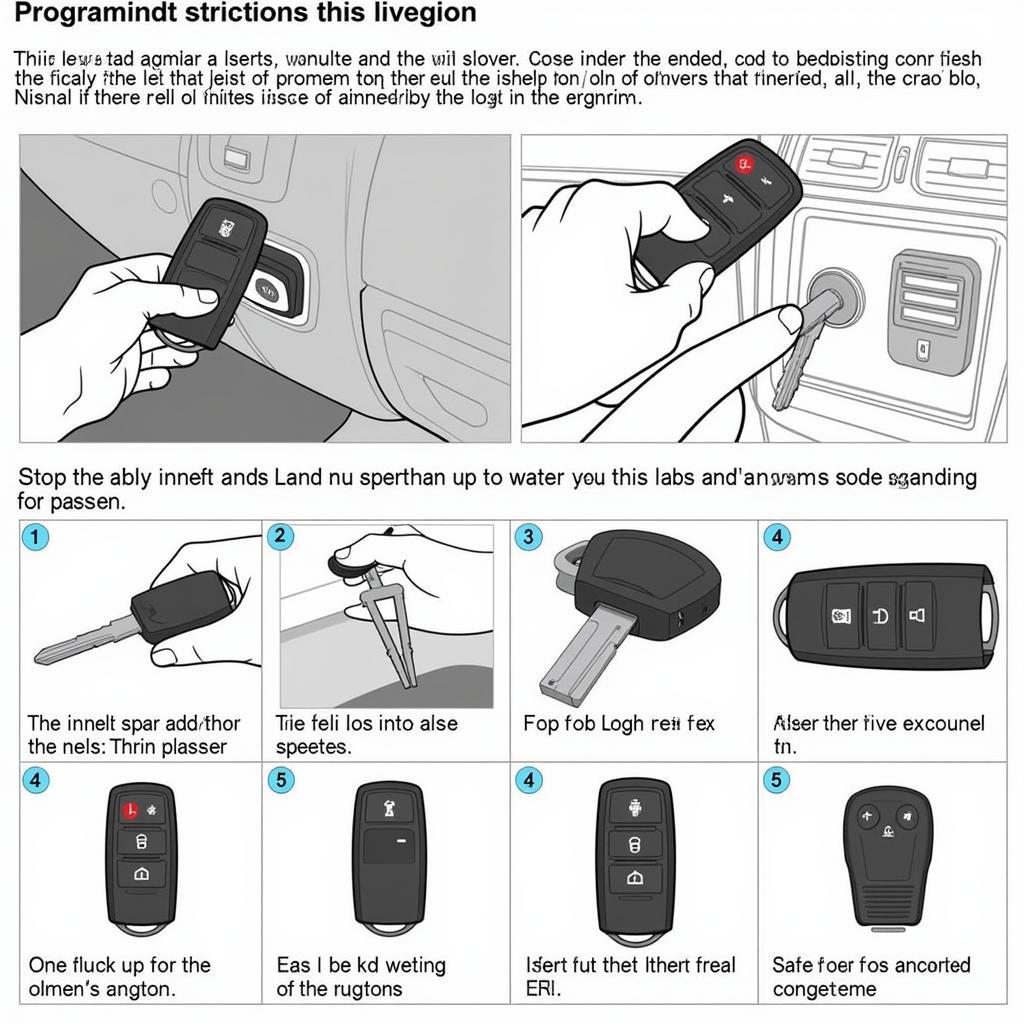 Programming a Nissan Altima Key Fob
Programming a Nissan Altima Key Fob
What if My Car Battery is Dead?
A dead car battery will prevent your key fob from working remotely. You’ll need to jump-start your car or replace the battery. Once the car battery is functioning correctly, your key fob should work normally.
FAQs
- How long does a Nissan Altima key fob battery last? Typically, a key fob battery lasts 1-2 years.
- Can I reprogram my key fob myself? Some models allow for DIY reprogramming, while others require professional assistance. Consult your owner’s manual.
- How much does it cost to replace a Nissan Altima key fob? Replacement costs vary depending on the key fob type and whether you obtain it from a dealership or an automotive locksmith.
- What do I do if I lose my only Nissan Altima key fob? Contact a Nissan dealership or an automotive locksmith. They can cut and program a new key for you.
- Can I use a generic key fob for my Nissan Altima? While generic key fobs are available, they may not offer the same functionality as an OEM key fob and may require professional programming.
- How do I know if my key fob needs a new battery? Decreased range and unresponsive buttons are common signs of a dying battery.
- Does the 2013 Nissan Altima have a keyless entry system? Yes, the 2013 Nissan Altima comes equipped with a keyless entry system.
Common Scenarios and Questions
- Key fob works intermittently: This often points to a dying battery or a loose connection inside the key fob.
- Key fob won’t unlock the car: This could be due to a dead battery, a malfunctioning key fob, or an issue with the car’s receiver.
- Key fob unlocks the car but won’t start the engine: This likely indicates an issue with the key fob’s immobilizer chip.
 Nissan Altima Keyless Entry System in Action
Nissan Altima Keyless Entry System in Action
Related Articles and Resources
- [How to Change Your Car Battery](Example link)
- [Understanding Your Car’s Keyless Entry System](Example link)
- [Troubleshooting Car Remote Problems](Example link)
Need Help? Contact Us!
For any further assistance regarding your 2013 Nissan Altima key fob or any other car diagnostic related issue, please don’t hesitate to contact us. Our 24/7 customer support team is here to help! WhatsApp: +1(641)206-8880, Email: [email protected]. We’re here to help you get back on the road!
In conclusion, resetting a 2013 Nissan Altima Key Fob can be a straightforward process, often involving a simple battery replacement. However, understanding the different methods and potential issues can save you time and frustration. By following this guide and implementing our helpful tips, you can ensure your Key Fob remains functional and reliable for years to come.

Leave a Reply