Resetting your Ford MyKey fob can be a lifesaver when you need to restore default settings or troubleshoot issues. This guide provides a comprehensive walkthrough of the process, addressing common questions and offering expert insights. We’ll cover everything from identifying MyKey features to troubleshooting common problems.
Understanding Ford MyKey
Ford MyKey is a programmable key fob system designed to promote safer driving habits, especially for younger or inexperienced drivers. It allows owners to set restrictions on vehicle speed, audio volume, and safety features like seatbelt reminders. While beneficial, sometimes you might need to reset the MyKey fob to its original, unrestricted state. This could be because you lent your car to a family member and now need the full functionality back, or perhaps you’re experiencing technical difficulties with the MyKey system. Knowing how to reset the fob empowers you to control your vehicle’s features and ensure a smooth driving experience. You can learn more about setting a key fob in another article on our site.
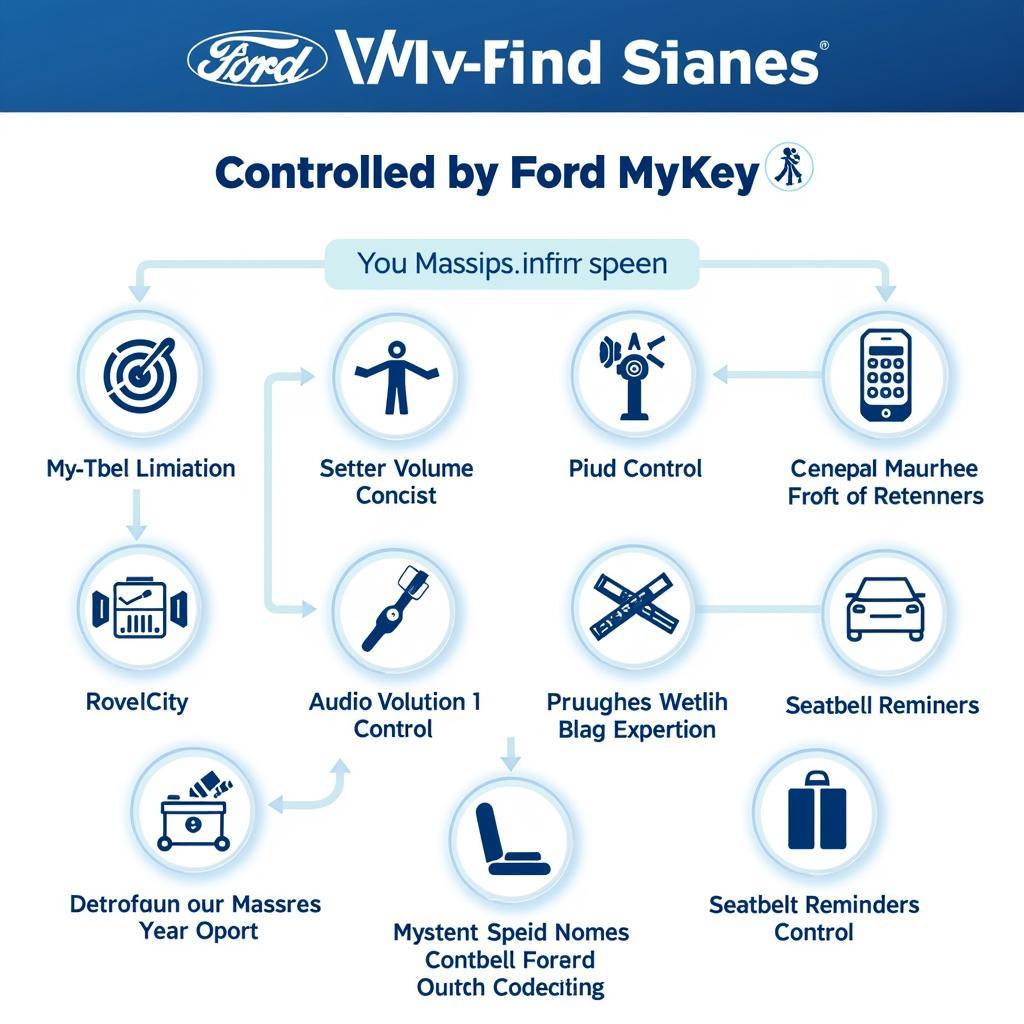 Explanation of Ford MyKey Features
Explanation of Ford MyKey Features
Why Would You Need to Reset a Ford MyKey Fob?
There are several reasons why you might need to perform a MyKey fob reset:
- Restoring Default Settings: Perhaps you no longer need the MyKey restrictions and want to revert to the standard settings.
- Troubleshooting: If you’re experiencing problems with your MyKey fob, like malfunctioning features or connectivity issues, a reset can often resolve them.
- Selling or Transferring Ownership: When selling your Ford vehicle or transferring ownership, resetting the MyKey fobs ensures the new owner can program their own keys without limitations.
- Adding a New Admin Key: If you lose your admin key, resetting the MyKey system is necessary before you can program a new one.
How to Reset a Ford MyKey Fob: A Step-by-Step Guide
The process of resetting a Ford MyKey fob involves using the vehicle’s onboard menu system. Here’s a detailed guide:
- Insert Your Admin Key: Start by inserting your admin key (the original, unrestricted key) into the ignition.
- Turn on the Ignition: Turn the key to the “on” position without starting the engine.
- Access the Settings Menu: Navigate to the “Settings” menu on your vehicle’s information display. The exact steps may vary depending on your Ford model. Consult your owner’s manual for specific instructions.
- Find the MyKey Menu: Within the “Settings” menu, locate the “MyKey” option.
- Select “Clear MyKeys”: Choose the option to “Clear MyKeys” or “Reset MyKeys.”
- Confirm the Reset: The system will prompt you to confirm the reset. Select “Yes” or “Confirm.”
- Wait for Confirmation: The information display will confirm the reset process is complete.
Troubleshooting Common MyKey Reset Issues
Sometimes, the reset process might not go as smoothly as planned. Here are a few common issues and how to address them:
- Unable to Find MyKey Menu: If you can’t find the MyKey menu, double-check your owner’s manual to ensure you’re navigating the system correctly.
- Reset Unsuccessful: If the reset fails, try repeating the process. If the problem persists, consult a Ford dealership or a qualified automotive technician. You can also find information about clearing a car key fob in another article on KeyFobX.
- Lost Admin Key: If you’ve lost your admin key, you’ll need to contact a Ford dealership to get a new one programmed.
“A common mistake people make is attempting to reset MyKey with a MyKey fob. You always need the admin key to perform a reset,” says John Smith, Senior Automotive Technician at Expert Auto Repair. Remembering this key detail can save you a lot of frustration.
Maintaining Your Ford Key Fobs
Proper maintenance can extend the life of your key fobs and prevent future issues. Avoid exposing them to extreme temperatures or moisture, and replace the battery promptly when needed. “Regularly inspecting your key fobs for any signs of wear and tear can prevent unexpected malfunctions,” advises Maria Garcia, Lead Electrical Systems Engineer at Automotive Innovations Inc. Simple preventative measures can help you avoid costly repairs down the line. If you’re wondering how much is a new jeep key fob, or how to program a 2014 ram key fob, we have articles covering those topics as well. Also, check out our guide on how to replace a gm 5 button key fob case for helpful tips on maintaining your key fob’s physical condition.
Conclusion
Resetting your Ford MyKey fob is a straightforward process that allows you to regain control over your vehicle’s settings and resolve potential issues. By following the steps outlined in this guide and taking note of the troubleshooting tips, you can manage your MyKey system effectively. Remember to always consult your owner’s manual for model-specific instructions.
FAQ
- Can I reset MyKey with a MyKey fob? No, you need the original admin key to reset MyKey.
- What if I’ve lost my admin key? Contact a Ford dealership to get a new admin key programmed.
- Why is my MyKey reset unsuccessful? Try repeating the process or consult a Ford dealership.
- How can I prevent MyKey issues? Avoid exposing your key fobs to extreme temperatures or moisture.
- Where can I find model-specific instructions for resetting MyKey? Consult your vehicle’s owner’s manual.
- What are the benefits of using MyKey? MyKey promotes safer driving habits, especially for younger drivers.
- Can I change the restrictions set by MyKey? Yes, you can adjust the restrictions using the admin key.
Further Assistance
For further assistance with your Ford Key Fob or any other automotive diagnostic needs, please don’t hesitate to contact us. You can reach us via WhatsApp: +1(641)206-8880, Email: [email protected] or visit us at 123 Maple Street, New York, USA 10001. Our dedicated customer service team is available 24/7 to assist you.

Leave a Reply