Starting your Ford Expedition should be a seamless experience. This guide dives deep into the various ways you can use your key fob to start your Ford Expedition, troubleshooting common issues, and offering expert advice to ensure a smooth, hassle-free start every time. We’ll cover everything from basic operation to advanced features and address common questions.
If your Ford Expedition key fob isn’t working correctly, it can be a real headache. Let’s explore the ins and outs of how to start your Ford Expedition with the key fob, along with some helpful tips and tricks. You can find a helpful guide on how to take apart ford key fob if you need to replace the battery or perform other maintenance.
Understanding Your Ford Expedition Key Fob
Your key fob isn’t just a key; it’s a sophisticated piece of technology. Understanding its functionalities empowers you to utilize it effectively. Most Ford Expedition key fobs allow for remote start, door locking/unlocking, and even tailgate access. Familiarizing yourself with the buttons and their corresponding actions is the first step to mastering your key fob. If you have a 2015 model, you might want to check out our guide on 2015 ford expedition key fob battery for battery replacement instructions.
 Ford Expedition Key Fob Functions and Buttons
Ford Expedition Key Fob Functions and Buttons
Standard Key Fob Starting Procedure
Inserting the Key Fob
For models without push-button start, simply insert the key fob into the ignition and turn clockwise to start the engine. This traditional method is straightforward and reliable.
Push-Button Start
Many modern Ford Expeditions utilize push-button start. With the key fob inside the vehicle, simply press the brake pedal and push the start button. This method offers convenience and a modern feel.
Remote Starting Your Ford Expedition
How to Remote Start
Remote start lets you warm up or cool down your Expedition before you even step inside. Locate the lock button on your key fob. Press it twice, followed by a long press on the remote start button (usually depicted by a circular arrow). The engine should start and run for a predetermined amount of time.
Troubleshooting Remote Start Issues
Sometimes, remote start might not function as expected. This could be due to a weak key fob battery, distance from the vehicle, or other issues. Refer to your owner’s manual for specific troubleshooting steps.
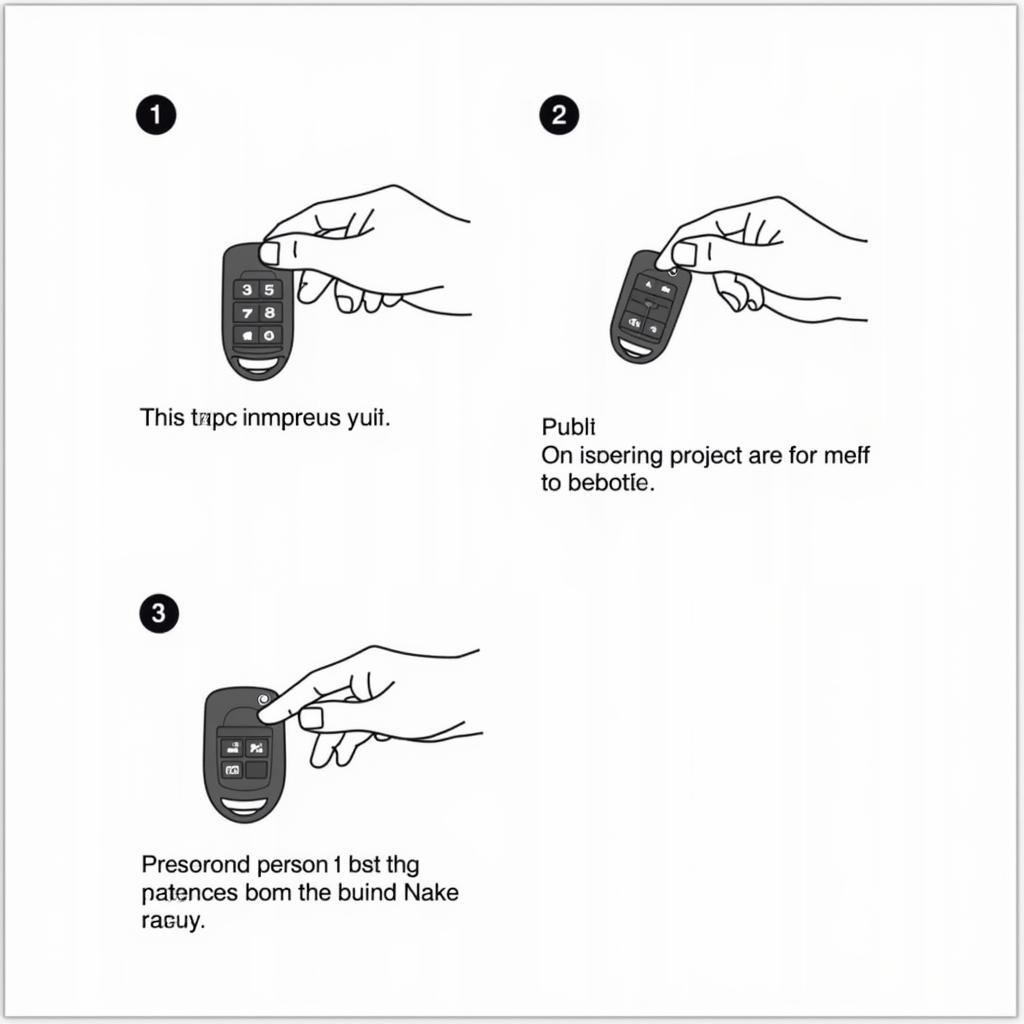 Ford Expedition Remote Start Steps using Key Fob
Ford Expedition Remote Start Steps using Key Fob
Key Fob Battery Replacement
Signs of a Weak Battery
A flickering or dim key fob light, decreased remote range, or intermittent functionality are all signs of a weakening battery.
Replacing the Battery Yourself
Replacing the key fob battery is a simple DIY task. You can often find instructions in your owner’s manual or even online tutorials. Knowing how to change the battery can save you time and money. For specific models like the 2019 Ford F350, you can find a guide on 2019 ford f350 key fob battery replacement on our website.
Advanced Key Fob Features
Some Ford Expedition key fobs offer advanced features like remote tailgate release and intelligent access. These features can enhance convenience and provide additional control over your vehicle. The 2011 ford taurus key fob is a good example of a fob with varied features.
“Understanding the nuances of your key fob can significantly enhance your ownership experience,” says John Smith, Senior Automotive Technician at Smith Automotive. He adds, “Don’t underestimate the power of a well-maintained key fob.”
Key Fob Programming and Replacement
If you need a new key fob programmed, consult your local Ford dealership or a qualified automotive locksmith. They have the necessary equipment and expertise to ensure proper programming. For key fob shell replacements, resources like 2014 ford key fob shell replacement can provide valuable information.
“A properly programmed key fob is crucial for the security and functionality of your Ford Expedition,” advises Sarah Jones, Lead Security Consultant at SecureAuto Solutions.
Conclusion
Knowing how to start your Ford Expedition with the key fob efficiently and understanding its features can greatly improve your driving experience. Regular maintenance, like battery replacement, ensures the longevity and reliability of your key fob. By following these guidelines, you can ensure a smooth and convenient start every time you get behind the wheel of your Ford Expedition.
FAQ
- What should I do if my key fob battery dies?
- How can I extend the range of my key fob?
- Can I program a new key fob myself?
- How do I know if my key fob needs to be replaced?
- What are the different types of Ford Expedition key fobs?
- How do I use the remote start feature on my key fob?
- What should I do if my key fob is lost or stolen?
Common Key Fob Issues and Solutions:
- Key fob not working at all: Check the battery first. If that doesn’t solve the problem, it might need reprogramming.
- Intermittent key fob function: This can often be attributed to a weak battery or interference.
- Remote start not working: Ensure you are within range and that the vehicle’s systems are functioning correctly.
Other helpful resources on our website:
- How to program a Ford key fob
- Understanding Ford’s intelligent access system
- Troubleshooting common Key Fob problems
Need assistance? Reach out to our 24/7 customer support via WhatsApp: +1(641)206-8880, Email: [email protected]. We are here to help!

Leave a Reply