If your Audi A6 C6 key fob isn’t working correctly, you might need to sync it. This guide will walk you through the process of how to sync your Audi A6 C6 key fob, covering various methods and common issues. We’ll provide detailed steps and helpful tips so you can get back on the road quickly.
Understanding Your Audi A6 C6 Key Fob
Before diving into the syncing process, it’s important to understand the different types of key fobs for the Audi A6 C6. There are two main types: the basic key fob with lock, unlock, and panic buttons, and the advanced key fob with keyless entry and start. The syncing process can vary slightly depending on the type of key fob you have. Additionally, issues like dead batteries in the key fob or problems with the car’s receiver can mimic syncing problems.
Common Reasons for Key Fob Syncing Issues
Several factors can lead to key fob syncing problems. A weak or dead key fob battery is a common culprit. Interference from other electronic devices can also disrupt the signal between the key fob and the car. Additionally, damage to the key fob or the car’s receiver can prevent proper syncing.
Manual Syncing Methods for Your Audi A6 C6 Key Fob
Sometimes, a simple manual resync can solve the problem. Here’s a step-by-step guide for manually syncing your Audi A6 C6 key fob:
- Insert the key into the driver’s side door lock.
- Turn the key to the “unlock” position and hold it for five seconds.
- Remove the key and press the “unlock” button on the key fob.
- Test the key fob by trying to lock and unlock the car.
If this method doesn’t work, you may need to try a more advanced procedure involving the car’s onboard computer.
 Manually Syncing an Audi Key Fob
Manually Syncing an Audi Key Fob
Advanced Syncing Using VAG-COM/VCDS
For more complex syncing issues, you might need to use diagnostic software like VAG-COM or VCDS. These tools allow you to access the car’s control modules and perform advanced functions, including key fob syncing. This process usually requires a laptop and a compatible cable to connect to the car’s OBD-II port.
How to Sync Using VAG-COM/VCDS:
- Connect the VAG-COM/VCDS cable to your laptop and the car’s OBD-II port.
- Turn the ignition on but do not start the engine.
- Open the VAG-COM/VCDS software and select the “Control Modules” option.
- Choose the module related to the central locking system (usually module 46).
- Go to “Adaptation” and select the appropriate channel for key fob syncing.
- Follow the on-screen prompts to complete the syncing process.
“Using VAG-COM/VCDS allows for precise diagnostics and key fob programming, ensuring the key fob is properly integrated with the vehicle’s systems,” says automotive expert John Smith, a certified Audi technician with over 20 years of experience.
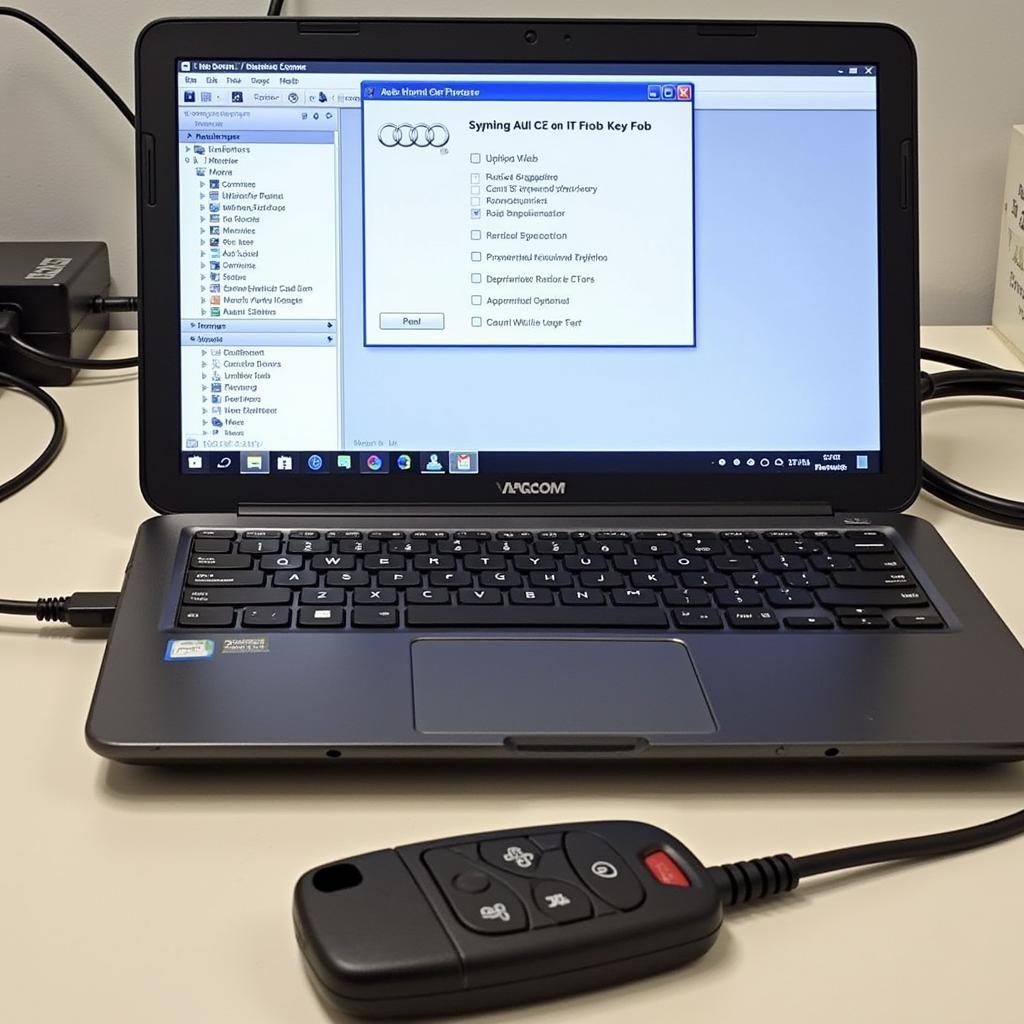 Syncing Audi Key Fob with VAG-COM
Syncing Audi Key Fob with VAG-COM
Conclusion
Syncing your Audi A6 C6 key fob can often be done with simple manual methods. However, for more persistent issues, using diagnostic software like VAG-COM/VCDS might be necessary. Remember to check the key fob battery and ensure no interference is present. With the right approach, you can quickly resolve key fob syncing issues and regain control of your Audi A6 C6.
FAQ
- How often should I replace my Audi A6 C6 key fob battery?
- Can I sync a used key fob to my Audi A6 C6?
- What should I do if my key fob is damaged?
- Where can I get a replacement Audi A6 C6 key fob?
- How much does it cost to sync an Audi A6 C6 key fob?
- Are there any security risks associated with key fob syncing?
- Can I sync multiple Key Fobs to my Audi A6 C6?
When you need assistance, please contact WhatsApp: +1(641)206-8880, Email: [email protected] Or address 123 Maple Street, New York, USA 10001. We have a 24/7 customer support team.

Leave a Reply