Replacing the battery in your Infiniti Q50 key fob is a simple task that can save you time and money. A dead key fob battery can leave you stranded, so knowing how to replace it yourself is essential. This guide provides a step-by-step process, troubleshooting tips, and answers to frequently asked questions about Infiniti Q50 Key Fob Battery Replacement.
Understanding Your Infiniti Q50 Key Fob
The Infiniti Q50 key fob is a sophisticated piece of technology that allows you to lock, unlock, and start your vehicle remotely. Over time, the battery powering these functions will inevitably deplete, requiring a replacement. Recognizing the signs of a low battery is crucial to avoid any inconvenience. These signs can include diminished signal range, inconsistent locking/unlocking, or the need to hold the key fob closer to the car for it to function.
Infiniti Q50 Key Fob Battery Replacement: Step-by-Step Instructions
Replacing the battery in your Infiniti Q50 key fob is a straightforward process that you can easily do yourself. Here’s a detailed guide:
- Locate the release button: On the back of your key fob, find the small release button. This is usually located near the key ring.
- Release the mechanical key: Press the release button and slide the mechanical key out of the fob.
- Open the key fob casing: Using the mechanical key or a small flathead screwdriver, carefully pry open the key fob casing at the seam. Be gentle to avoid damaging the plastic. For some model years, like the 2015 Infiniti Q50, there might be slight differences in the key fob design. Check our guide for 2015 infiniti q50 key fob battery replacement for specific instructions.
- Remove the old battery: Identify the old battery (typically a CR2032). Gently pry it out using a small flathead screwdriver or your fingernail.
- Install the new battery: Insert the new CR2032 battery, ensuring the positive (+) side faces upwards. You can find replacement battery for infiniti key fob on our website.
- Close the key fob casing: Align the two halves of the casing and press them together until they snap shut.
- Reinsert the mechanical key: Slide the mechanical key back into its slot.
- Test the key fob: Try locking and unlocking your car to ensure the new battery is working correctly.
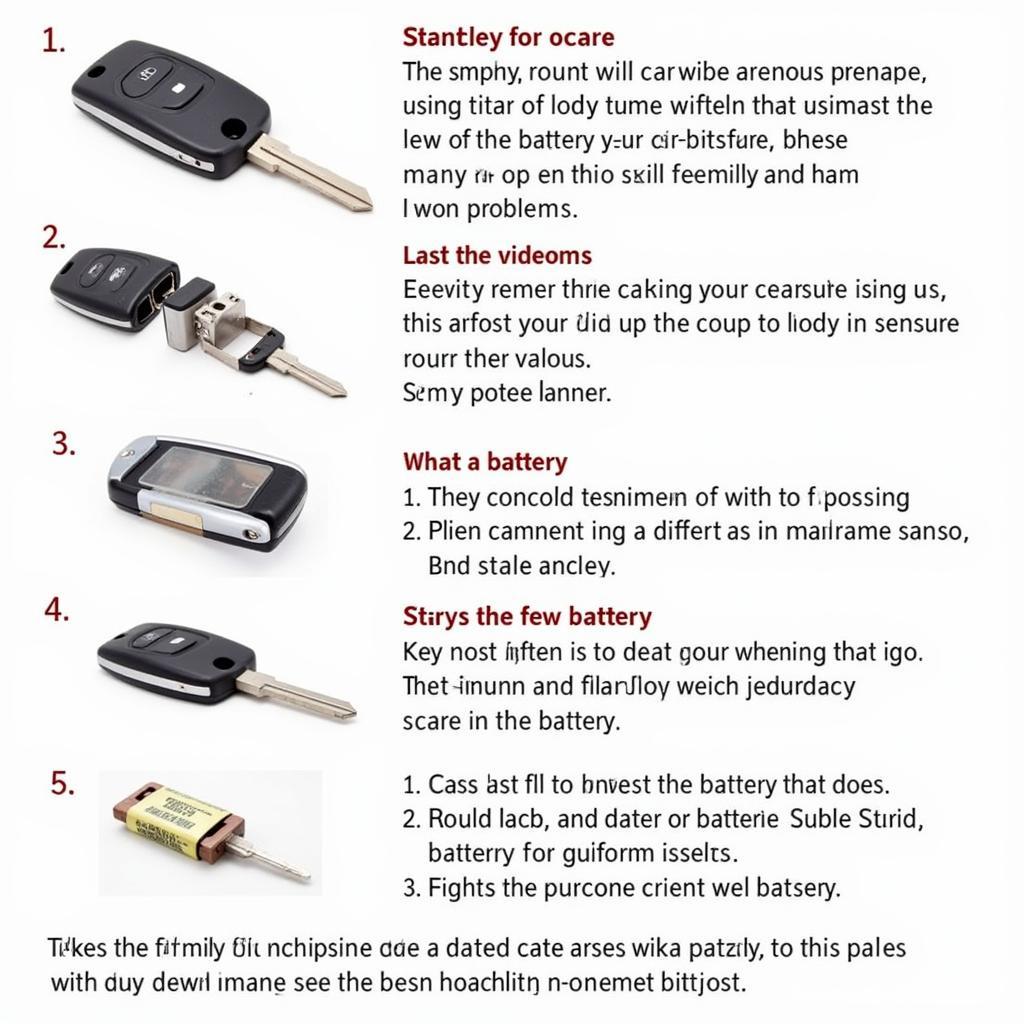 Step-by-Step Guide to Replacing Infiniti Q50 Key Fob Battery
Step-by-Step Guide to Replacing Infiniti Q50 Key Fob Battery
Troubleshooting Your Infiniti Q50 Key Fob
Sometimes, even after replacing the battery, your key fob might not work as expected. Here are some troubleshooting tips:
- Check the battery orientation: Ensure the new battery is installed correctly with the positive (+) side facing up.
- Clean the battery contacts: Use a cotton swab and alcohol to clean the battery contacts inside the key fob.
- Try reprogramming the key fob: Consult your owner’s manual for instructions on how to reprogram your key fob to your Infiniti Q50. This is especially relevant for specific years like the 2018 model. You can also find helpful resources on our website for 2018 infiniti q50 key fob battery replacement.
- Check for physical damage: Inspect the key fob for any cracks or damage that could be interfering with its functionality.
How Much Does an Infiniti Key Fob Battery Replacement Cost?
The cost of an Infiniti key fob battery replacement is relatively inexpensive, typically ranging from $5 to $10 for the battery itself.
Where Can I Buy an Infiniti Q50 Key Fob Battery?
CR2032 batteries are readily available at most electronics stores, pharmacies, and online retailers.
 CR2032 Battery for Infiniti Q50 Key Fob
CR2032 Battery for Infiniti Q50 Key Fob
Conclusion
Infiniti q50 key fob battery replacement is a simple and cost-effective procedure. By following the steps outlined in this guide, you can save yourself a trip to the dealership and keep your Infiniti Q50’s key fob functioning perfectly. For those dealing with older models, information regarding 2018 key fob battery replacement can also be insightful.
FAQs
- What type of battery does the Infiniti Q50 key fob use? A CR2032 battery.
- How often should I replace my Infiniti Q50 key fob battery? Every 2-3 years, or when you notice signs of a low battery.
- Can I replace the battery myself? Yes, it’s a simple DIY task.
- What if my key fob still doesn’t work after replacing the battery? Try cleaning the battery contacts or reprogramming the key fob.
- Where can I find instructions for reprogramming my key fob? Consult your owner’s manual or our website.
- How do I know if my key fob battery is low? Decreased signal range, inconsistent function, or needing to hold it closer to the car are common indicators.
- Can a dead key fob battery prevent me from starting my car? While a dead Key Fob battery can impact remote functions, you can typically still start the car using the mechanical key or by placing the fob near the start button.
Need further assistance? Contact us via WhatsApp: +1(641)206-8880, Email: [email protected] or visit us at 123 Maple Street, New York, USA 10001. Our customer service team is available 24/7.

Leave a Reply