A Nissan Battery Key Fob is a crucial component of your Nissan vehicle, providing convenient access and security. Understanding its functionality, maintenance, and troubleshooting can save you time, money, and frustration. This guide will equip you with everything you need to know about your Nissan key fob battery.
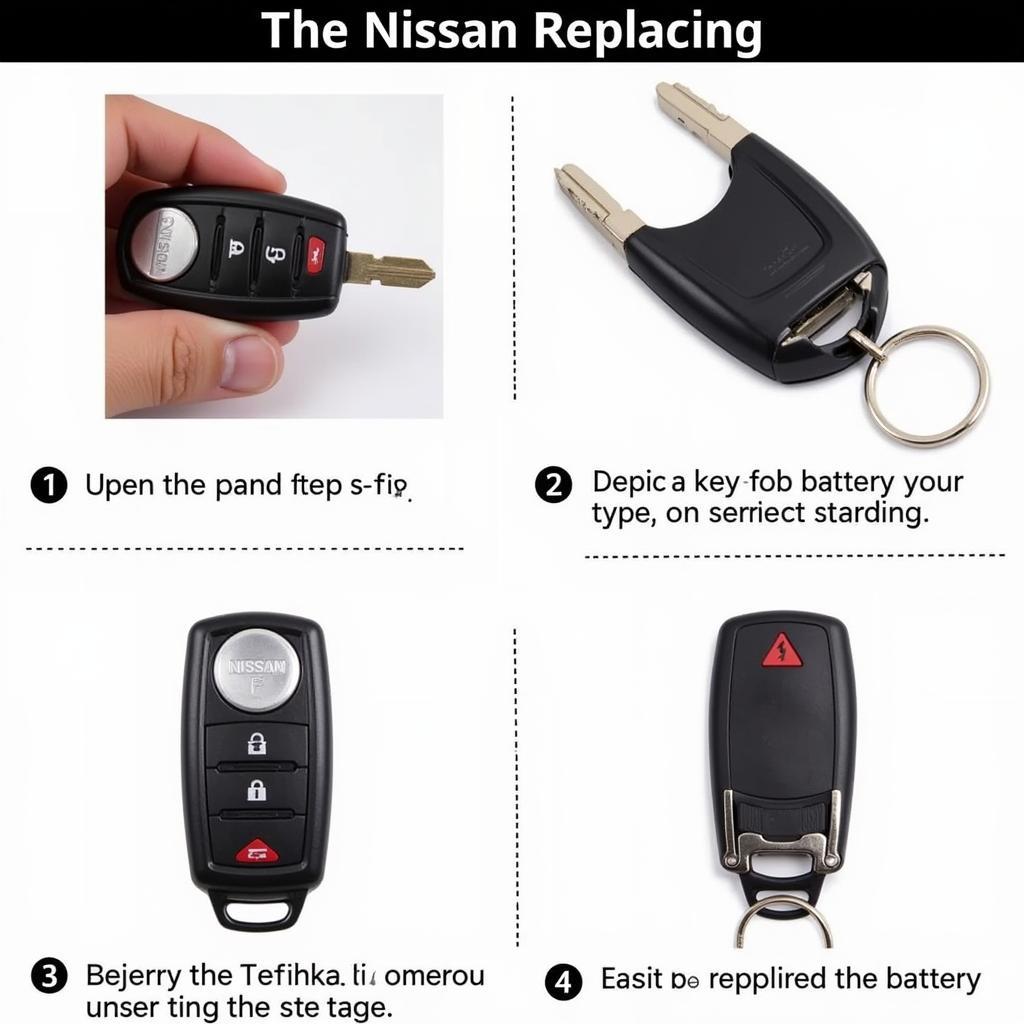 Nissan Key Fob Battery Replacement Guide
Nissan Key Fob Battery Replacement Guide
Understanding Your Nissan Key Fob Battery
Your Nissan key fob relies on a small battery to power its functions, from locking and unlocking your doors to remotely starting the engine. Over time, this battery will inevitably drain and require replacement. Recognizing the signs of a dying battery can prevent you from being stranded. These signs can include decreased signal range, requiring you to be closer to your vehicle for the key fob to work, or the key fob becoming completely unresponsive. Knowing how to identify your specific key fob model and the corresponding battery type is the first step towards a smooth replacement process.
How to Identify Your Nissan Key Fob Battery Type
Identifying your Nissan key fob battery type is crucial for a successful replacement. Different Nissan models use various battery types. You can usually find the required battery type printed inside the key fob casing, once you open it. Alternatively, your owner’s manual will provide this information. Online resources, including KeyFobX, can also assist you in identifying the correct battery for your specific Nissan model and year.
What is the most common Nissan key fob battery?
The most common Nissan key fob battery is the CR2025 or CR2032 3V lithium battery. However, it’s essential to confirm the exact battery type required for your specific model. Using an incorrect battery can potentially damage your key fob.
Replacing Your Nissan Battery Key Fob: A Step-by-Step Guide
Replacing your nissan battery key fob is a straightforward process that can often be done at home with minimal tools. Here’s a general guide:
- Locate the release button or slot: This is usually located on the back or side of the key fob.
- Carefully open the key fob casing: Use a small flathead screwdriver or a similar tool to pry open the casing.
- Identify and remove the old battery: Note the orientation of the battery.
- Insert the new battery: Ensure the positive (+) and negative (-) sides are correctly aligned.
- Close the key fob casing: Press the two halves of the casing firmly together until they snap shut.
- Test the key fob: Try locking and unlocking your vehicle to ensure the new battery is working correctly.
2003 nissan maxima key fob battery
Troubleshooting Common Nissan Key Fob Issues
Sometimes, even after replacing the battery, you may encounter issues with your nissan battery key fob. These issues can range from unresponsive buttons to reduced signal range.
Why is my Nissan key fob not working after battery replacement?
Several factors can cause this: incorrect battery installation, a faulty key fob, or programming issues. If the problem persists, consulting a professional locksmith or your Nissan dealer is recommended.
“Ensuring you have the correct battery and installing it correctly is crucial. Don’t hesitate to consult resources like KeyFobX or a professional if needed,” says John Smith, Senior Automotive Technician at Smith Auto Repair.
battery for nissan murano key fob
2009 nissan altima battery key fob
Conclusion
Maintaining your nissan battery key fob is a small yet important aspect of car ownership. By understanding how to identify, replace, and troubleshoot potential issues, you can ensure smooth and convenient access to your Nissan vehicle. KeyFobX offers comprehensive resources to guide you through this process, from identifying the correct battery type to providing step-by-step replacement instructions.
nissan versa 2020 key fob battery
“Regularly checking your key fob battery and replacing it proactively can prevent unexpected inconveniences,” advises Sarah Jones, Certified Automotive Electronics Specialist at Jones Auto Electronics.
FAQ
- How long does a Nissan key fob battery typically last?
- What are the signs of a dying Nissan key fob battery?
- Can I replace my Nissan key fob battery myself?
- Where can I find the correct battery type for my Nissan key fob?
- What should I do if my Nissan key fob isn’t working after replacing the battery?
- How much does a Nissan key fob battery replacement typically cost?
- Can I use any battery for my Nissan key fob?
Common Scenarios
- Key fob won’t unlock car: Try replacing the battery. If the issue persists, it might be a key fob malfunction.
- Key fob has reduced range: This often indicates a low battery.
Further Assistance
Need help with your Nissan Key Fob? Check out these other helpful articles on KeyFobX or contact our support team via WhatsApp: +1(641)206-8880, Email: [email protected] or visit us at 123 Maple Street, New York, USA 10001. We have a 24/7 customer support team available to assist you.

Leave a Reply