If your Remote Key Fob Battery Keeps Dying Quickly, you’re not alone. This is a common frustration for many car owners. This article will explore the reasons why your key fob battery might be draining prematurely and offer practical solutions to help you extend its lifespan. We’ll cover everything from common causes to simple fixes you can try at home.
Why Does My Remote Key Fob Battery Keep Dying Quickly?
Several factors can contribute to a rapidly depleting key fob battery. Identifying the root cause is crucial for finding the right solution.
Common Culprits Behind a Short Key Fob Battery Life
- Low-Quality Batteries: Using cheap, off-brand batteries can significantly shorten their lifespan. Investing in high-quality, name-brand batteries is a simple yet effective way to improve performance and longevity.
- Signal Interference: Metal objects or electronic devices near your key fob can interfere with the signal, causing the fob to work harder and drain the battery faster.
- Faulty Key Fob: Internal damage or a malfunctioning component within the key fob itself can lead to excessive battery drain.
- Key Fob Proximity to Vehicle: Leaving your key fob too close to your car, even when parked, can cause constant communication and drain the battery.
- Frequent Use: While this seems obvious, excessive use of the panic button or other key fob functions can contribute to faster battery depletion.
- Extreme Temperatures: Both extreme heat and cold can negatively impact battery performance and lifespan.
- Age: Over time, the battery’s ability to hold a charge naturally diminishes.
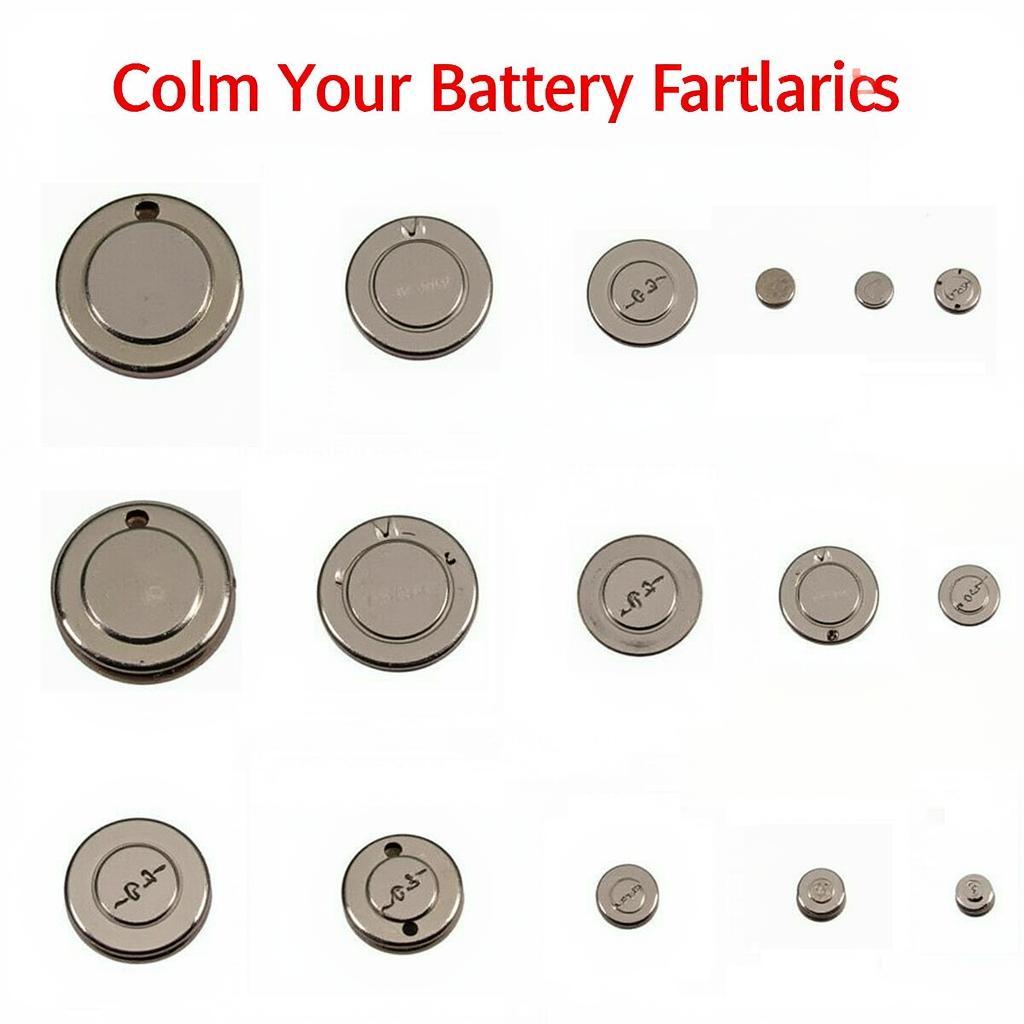 Different Types of Key Fob Batteries
Different Types of Key Fob Batteries
Troubleshooting Your Remote Key Fob Battery Issues
Now that we’ve identified the potential causes, let’s discuss how to troubleshoot and fix the problem.
Simple Fixes You Can Try at Home
- Replace the Battery: This is often the simplest and most effective solution. Always ensure you’re using the correct battery type for your key fob.
- Check for Signal Interference: Keep your key fob away from metal objects and electronic devices.
- Limit Unnecessary Use: Avoid excessively using the panic button or other non-essential functions.
- Store Your Key Fob Properly: Keep your key fob away from extreme temperatures and avoid leaving it in direct sunlight or freezing conditions.
 Step-by-Step Guide to Replacing a Key Fob Battery
Step-by-Step Guide to Replacing a Key Fob Battery
When to Seek Professional Help
If you’ve tried these simple fixes and the problem persists, it’s time to consult a professional.
- Persistent Battery Drain: If your key fob battery continues to die quickly despite replacing it with a new, high-quality battery, there might be an underlying issue with the key fob itself.
- Key Fob Malfunction: If your key fob is experiencing other issues, such as unresponsive buttons or erratic behavior, it’s essential to have it inspected by a qualified technician.
“A dying key fob battery can be a symptom of a larger problem,” says automotive expert, John Smith, Senior Technician at AutoExperts Inc. “Ignoring the issue could lead to more significant problems down the road.”
Preventing Future Key Fob Battery Problems
Proactive measures can help extend the life of your key fob battery and prevent future issues.
- Invest in High-Quality Batteries: Always choose reputable brands known for their reliability and long-lasting performance.
- Store Your Keys Properly: Designate a specific place for your keys, away from electronic devices and extreme temperatures.
- Regularly Check Your Key Fob: Periodically inspect your key fob for any signs of wear and tear, such as cracks or loose buttons.
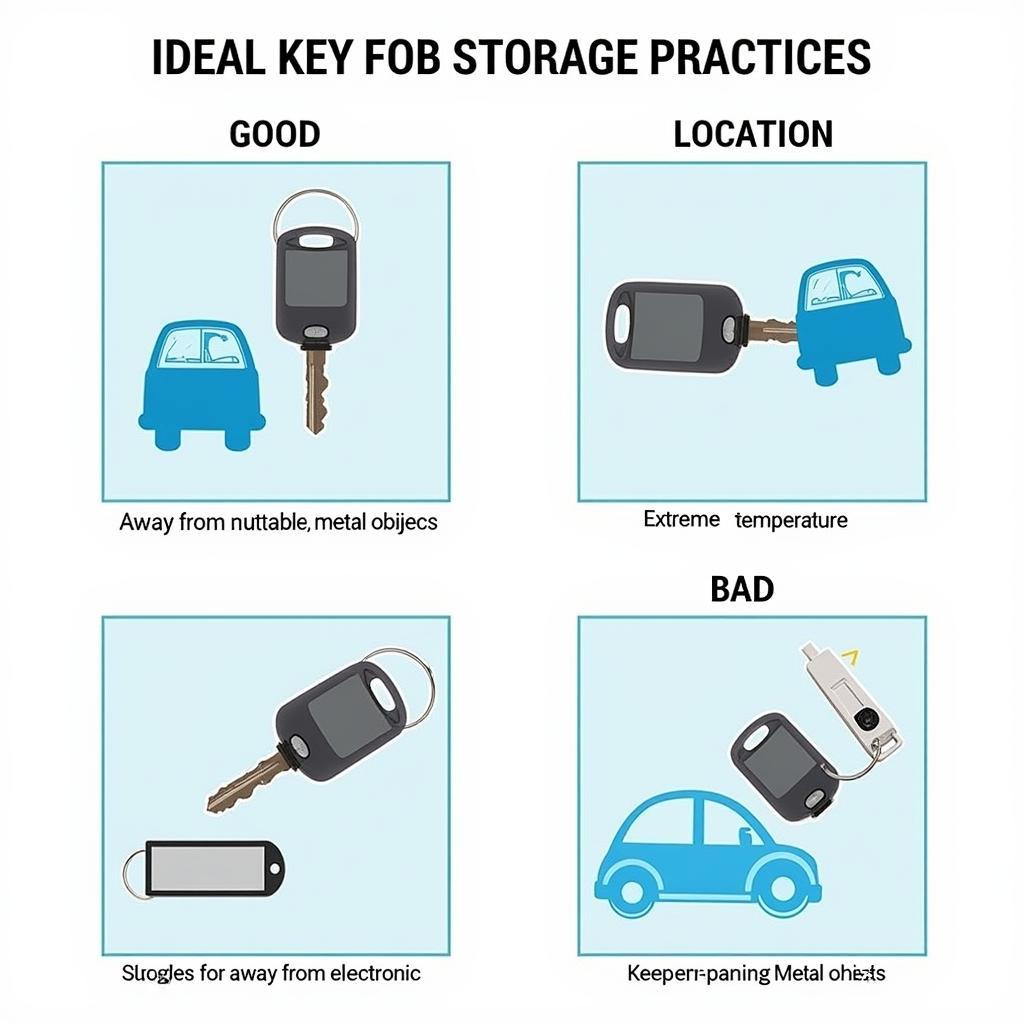 Best Practices for Storing Your Key Fob
Best Practices for Storing Your Key Fob
“Preventive maintenance is key to keeping your key fob in optimal condition,” adds Jane Doe, Lead Engineer at CarTech Solutions. “A few simple steps can save you time, money, and frustration in the long run.”
Conclusion
A remote key fob battery that keeps dying quickly can be a nuisance. By understanding the common causes and implementing the solutions outlined in this article, you can effectively address the issue and prevent future occurrences. Remember to prioritize high-quality batteries and proper key fob storage to maximize battery lifespan and ensure reliable performance.
FAQs
- How long should a key fob battery last? Typically, a key fob battery should last between 3 to 4 years.
- What type of battery does my key fob use? Refer to your car’s owner’s manual or check the existing battery for the correct type.
- Can I replace the key fob battery myself? Yes, in most cases, replacing a key fob battery is a simple DIY task.
- Where can I buy replacement key fob batteries? Key fob batteries are readily available at most electronics stores, auto parts stores, and online retailers.
- What should I do if my key fob is malfunctioning? If your key fob is not working correctly, consult a qualified automotive technician or your car dealership.
- How can I tell if my key fob battery is low? Reduced range or unresponsive buttons are common signs of a low key fob battery.
- Does the proximity of my key fob to other electronic devices affect its battery life? Yes, keeping your key fob near other electronic devices can interfere with its signal and drain the battery faster.
Situations Where You Might Experience This Problem:
- You notice your car key fob doesn’t unlock your car from as far away as it used to.
- You have to press the unlock button multiple times before your car responds.
- The key fob’s lights are dimmer than usual or don’t light up at all.
- You recently had to replace your key fob battery, but it’s already dying again quickly.
Related Articles and Questions You Might Find Helpful:
- How to Program a Key Fob
- Key Fob Not Working: Troubleshooting Guide
- Understanding Key Fob Security
Need Help?
If you need further assistance, please contact us via WhatsApp: +1(641)206-8880, Email: [email protected] or visit our office at 123 Maple Street, New York, USA 10001. We have a 24/7 customer service team ready to help.

Leave a Reply