Replacing the battery in your Toyota key fob is a simple task that can save you time and money. A dead key fob battery can leave you stranded, so knowing how to replace it is essential for every Toyota owner. This guide will walk you through the process, providing clear instructions and helpful tips for various Toyota models.
Why Replace Your Toyota Key Fob Battery Yourself?
Replacing your Toyota key fob battery yourself is a quick and easy process that can save you a trip to the dealership or an auto shop. Not only is it more convenient, but it’s also significantly cheaper. Dealerships often charge a premium for this simple service, while batteries themselves are inexpensive and readily available at most stores. Learning this simple skill empowers you to maintain your vehicle and avoid unnecessary expenses.
How to Replace Battery Toyota Key Fob: Step-by-Step Instructions
The exact process for replacing a Toyota key fob battery can vary slightly depending on the model year and specific key fob design. However, the general steps remain the same.
- Identify your key fob type: Toyota offers various key fob designs. Knowing your specific type helps determine the correct battery and opening method.
- Gather your tools: You’ll typically need a small flathead screwdriver or a similar tool to pry open the key fob casing. Some models may require a small Phillips head screwdriver. You’ll also need the correct replacement battery. Consult your owner’s manual or search online for the correct battery type for your specific Toyota model.
- Open the key fob: Carefully insert the flathead screwdriver into the designated slot or notch on the key fob. Gently pry open the casing. Be careful not to damage the plastic. Some key fobs have a hidden release button.
- Locate and remove the old battery: Once the key fob is open, identify the old battery. Note its position and orientation. Gently pry it out using your screwdriver or fingers.
- Insert the new battery: Place the new battery into the compartment, ensuring it matches the orientation of the old battery.
- Close the key fob: Snap the two halves of the key fob back together until they securely click into place.
- Test the key fob: Try locking and unlocking your car doors to confirm the new battery is working correctly.
 Replacing Toyota Camry Key Fob Battery
Replacing Toyota Camry Key Fob Battery
Which Battery Does My Toyota Key Fob Need?
Most Toyota key fobs use a CR2032 or CR2016 3V lithium battery. However, it’s crucial to check your owner’s manual or search online using your specific Toyota model year for the correct battery type. Using the wrong battery can damage your key fob.
Common Problems and Troubleshooting
Sometimes, even after replacing the battery, your Toyota key fob might not work correctly. Here are a few common issues and troubleshooting tips:
- Key fob still not working: Double-check the battery installation. Ensure the battery is correctly oriented and making good contact. Try a different new battery to rule out a faulty battery.
- Key fob intermittently working: This could indicate a loose connection within the key fob. Carefully inspect the internal components for any damage or loose connections.
- Key fob needs to be reprogrammed: In rare cases, you might need to reprogram your key fob after replacing the battery. Consult your owner’s manual for instructions on how to reprogram your specific Toyota key fob.
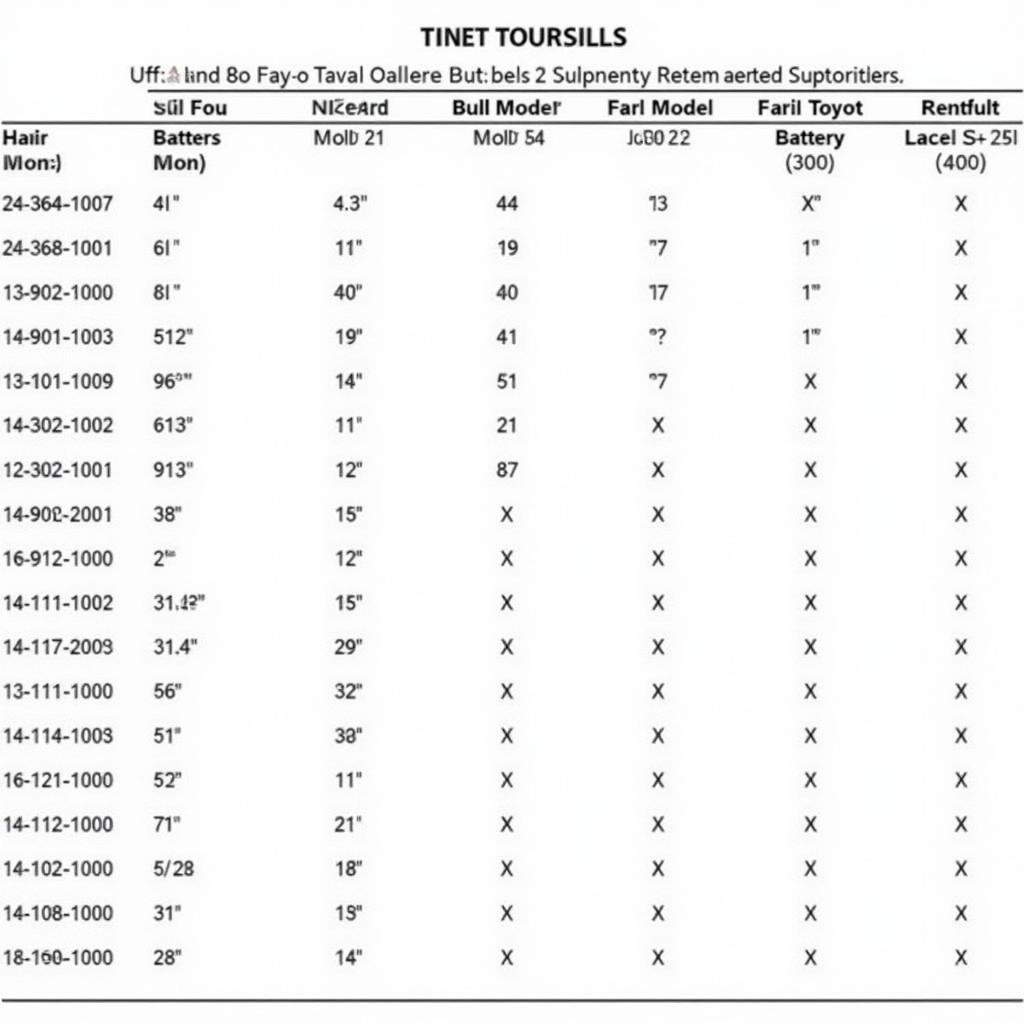 Toyota Key Fob Battery Types
Toyota Key Fob Battery Types
How Much Does it Cost to Replace a Toyota Key Fob Battery?
The cost of replacing a Toyota key fob battery is relatively low. The batteries themselves typically cost between $2 and $5. If you have the battery replaced at a dealership, the cost can range from $10 to $30, including labor.
Maintaining Your Toyota Key Fob
Regular maintenance can extend the life of your Toyota key fob. Avoid dropping or exposing it to extreme temperatures. Keep it clean and dry.
Conclusion
Replacing your Toyota key fob battery is a simple and cost-effective DIY task. By following these simple instructions, you can save yourself time and money. Remember to always consult your owner’s manual or a reliable online resource for the specific instructions and battery type for your Toyota model. how to replace battery toyota key fob provides further assistance on the topic.
FAQs
- How often should I replace my Toyota key fob battery? Typically, a Toyota key fob battery lasts between 2 and 5 years.
- What type of battery does my Toyota key fob use? Most Toyota key fobs use a CR2032 or CR2016 3V lithium battery. Check your owner’s manual for the specific type.
- Can I replace the battery myself? Yes, replacing a Toyota key fob battery is a simple DIY task.
- Where can I buy a replacement battery? Replacement batteries are available at most electronics stores, auto parts stores, and online retailers.
- What if my key fob still doesn’t work after replacing the battery? Double-check the battery installation or try a new battery. You might also need to reprogram your key fob. For older models, like the 2007 toyota avalon key fob battery replacement, the procedure might slightly differ.
- How do I know if my key fob battery is low? The car’s response to the key fob might become slow or intermittent, or you might see a warning light on your dashboard. The procedure is quite similar for models like the 2015 toyota corolla key fob battery replacement.
- Can a dead key fob battery prevent my car from starting? While a dead Key Fob battery might prevent you from remotely unlocking your car, it typically won’t prevent the car from starting once you’re inside. Similar to the 2007 toyota rav4 key fob battery replacement, some older models have simpler procedures.
For specific instructions regarding your Toyota’s year, refer to 2010 toyota key fob battery replacement.
Need further help? Contact us via WhatsApp: +1(641)206-8880, Email: [email protected] or visit us at 123 Maple Street, New York, USA 10001. We have a 24/7 customer support team available to assist you.

Leave a Reply