Replacing your Nissan Rogue key fob battery is a simple task that can save you time and money. A dead key fob battery can leave you stranded, so knowing how to replace it yourself is essential. This guide provides a step-by-step process, troubleshooting tips, and answers to frequently asked questions, empowering you to handle this common issue with confidence.
Learning how to replace your Nissan Rogue key fob battery is a valuable skill for any Rogue owner. It’s a quick and easy process that can be done at home with minimal tools. This guide will equip you with the knowledge to tackle this task, saving you a trip to the dealership and keeping your Rogue accessible. You’ll find detailed instructions for various Rogue model years, ensuring you have the specific information you need. Don’t let a dead battery leave you locked out – take control and learn how to replace your Nissan Rogue key fob battery today. 2021 nissan rogue key fob battery replacement
Identifying a Dying Key Fob Battery
Several signs indicate your Nissan Rogue key fob battery needs replacing. Reduced signal range is often the first noticeable symptom. You might find yourself needing to be much closer to your vehicle to lock or unlock it. Another common sign is dim or flickering key fob lights. If the lights are weak or inconsistent, it’s a strong indicator the battery is failing. Finally, if the key fob buttons become unresponsive or require multiple presses to function, it’s almost certainly time for a new battery.
What Type of Battery Does a Nissan Rogue Key Fob Use?
Most Nissan Rogue key fobs use a CR2032 battery. This is a common lithium coin cell battery readily available at most stores that sell batteries. You can usually find them at electronics stores, pharmacies, and even some grocery stores. It’s always a good idea to double-check your owner’s manual to confirm the correct battery type for your specific model year, as there might be variations.
Step-by-Step Guide to Replace Nissan Rogue Key Fob Battery
The process of replacing the battery is generally similar across different Nissan Rogue model years. Here’s a general guide:
- Locate the release button or notch: This is usually on the side or back of the key fob.
- Separate the key fob halves: Use a small flathead screwdriver or a similar tool to gently pry open the key fob along the seam. Be careful not to damage the casing.
- Identify and remove the old battery: The CR2032 battery is usually located in a small compartment. Gently pry it out using your screwdriver or fingernail.
- Insert the new battery: Make sure the positive (+) side of the new battery is facing upwards, as it was with the old battery.
- Reassemble the key fob: Snap the two halves of the key fob back together. Ensure they fit securely.
- Test the key fob: Try locking and unlocking your vehicle to confirm the new battery is working.
Troubleshooting Common Issues
Sometimes, even after replacing the battery, the key fob might not work correctly. If this happens, try these troubleshooting steps:
- Check battery orientation: Ensure the new battery is inserted correctly with the positive (+) side facing up.
- Clean the battery contacts: Use a cotton swab and rubbing alcohol to clean the battery contacts inside the key fob. Corrosion can sometimes interfere with the connection.
- Reprogram the key fob: In some cases, you may need to reprogram the key fob after replacing the battery. Consult your owner’s manual for instructions on how to do this, or you can often find helpful tutorials online for specific model years, like 2011 nissan rogue key fob battery replacement.
- Check for physical damage: Inspect the key fob for any cracks or damage that might be affecting its functionality.
Specific Instructions for Different Model Years
While the general process is similar, slight variations exist between model years. You can find detailed, model-specific instructions on our website, including guides for the 2015 nissan rogue sl key fob battery and 2018 nissan rogue key fob battery.
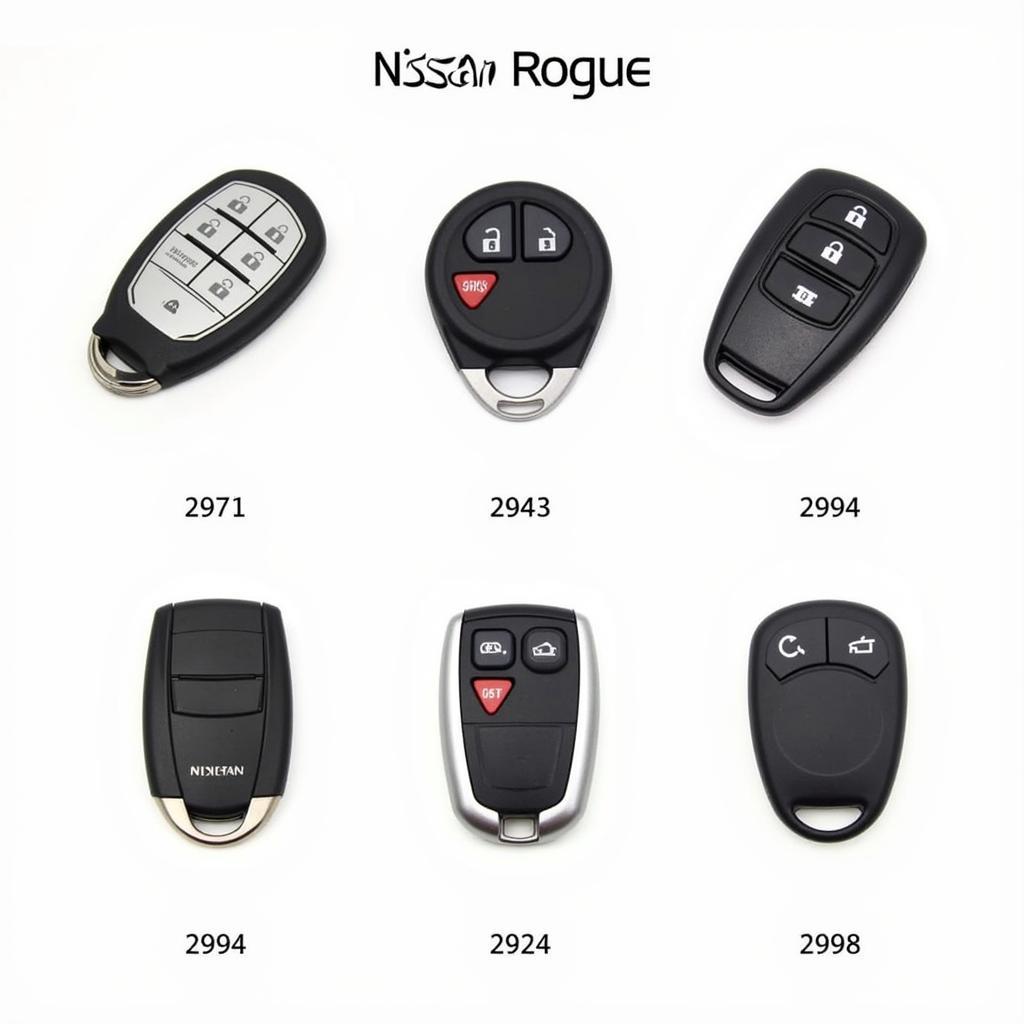 Nissan Rogue Key Fob Models
Nissan Rogue Key Fob Models
Conclusion
Replacing your Nissan Rogue key fob battery is a straightforward process that every Rogue owner should be familiar with. By following the steps outlined in this guide, you can save yourself the expense and inconvenience of a trip to the dealership. Remember to keep a spare CR2032 battery on hand so you’re always prepared. Replacing your Nissan Rogue key fob battery is a quick and simple task that puts you back in control. For more detailed instructions on nissan rogue key fob battery replacement, visit our dedicated page on KeyFobX.
FAQs
- How often should I replace my Nissan Rogue key fob battery? Typically, every 2-3 years, but it can vary depending on usage.
- Can I use any CR2032 battery? Yes, any brand of CR2032 battery should work.
- What if my key fob still doesn’t work after replacing the battery? Try the troubleshooting steps outlined above or consult your owner’s manual.
- Where can I buy a CR2032 battery? Most electronics stores, pharmacies, and some grocery stores carry them.
- Is it difficult to replace the battery myself? No, it’s a simple process that most people can handle with ease.
- Do I need any special tools? A small flathead screwdriver is helpful but not always necessary.
- Will replacing the battery erase my Key Fob’s programming? Usually not, but it’s a possibility in some cases.
Need Help? Contact us via WhatsApp: +1(641)206-8880, Email: [email protected], or visit us at 123 Maple Street, New York, USA 10001. Our 24/7 customer support team is ready to assist you.

Leave a Reply