Replacing a dead battery in your Ford key fob is a quick and easy task that can save you the time and expense of visiting a dealership. This guide will walk you through the process, offering helpful tips and answering frequently asked questions.
Understanding Your Ford Key Fob
Before diving into the battery replacement process, it’s important to understand the type of key fob you have. Ford has used various key fob designs over the years, and the battery replacement procedure can vary slightly depending on the model. Knowing your Ford’s year and model will help you identify the correct battery type and replacement method. Common Ford key fobs include the flip key, the smart key, and the proximity key. Each has its unique design, but the battery replacement process generally follows similar steps.
What You’ll Need to Replace Your Ford Key Fob Battery
Gathering the necessary tools beforehand will make the process smoother. You will need:
- A small flathead screwdriver or a similar tool for prying open the key fob.
- A replacement battery. The most common battery type for Ford key fobs is the CR2032 3V lithium battery.
- Optionally, a small container to hold the screws and other small parts, preventing them from getting lost.
Step-by-Step Guide to Replacing the Battery
Here’s a general guide on how to replace the battery in a Ford key fob. However, always refer to your owner’s manual for model-specific instructions.
- Locate the Release Button: Most Ford key fobs have a small release button or switch. Press this button to release the emergency key blade.
- Separate the Key Fob Halves: Use the flathead screwdriver to carefully pry open the key fob casing along the seam. Start by inserting the screwdriver into the slot where the emergency key was released. Gently twist the screwdriver to separate the two halves of the fob.
- Identify and Remove the Old Battery: Once the key fob is open, locate the battery. It’s usually a round, silver disc. Gently pry the old battery out of its compartment, taking care not to damage the surrounding components.
- Insert the New Battery: Insert the new CR2032 battery into the compartment, ensuring the positive (+) side faces upwards, as indicated in the fob. Press down firmly until the battery is securely in place.
- Reassemble the Key Fob: Carefully align the two halves of the key fob and press them together firmly until they snap shut.
- Test the Key Fob: Try locking and unlocking your car to ensure the new battery is working correctly.
 Ford Key Fob Battery Replacement Steps
Ford Key Fob Battery Replacement Steps
You might find it helpful to consult our guide on replacing battery in ford escape key fob for a model-specific example.
Troubleshooting Common Issues
If your key fob still isn’t working after replacing the battery, there could be other issues at play. Try these troubleshooting steps:
- Check the Battery: Ensure the new battery is properly installed and has not been damaged.
- Reprogram the Key Fob: Some Ford models require the key fob to be reprogrammed after a battery replacement. Consult your owner’s manual for specific instructions.
- Check for Other Issues: If the problem persists, there might be a problem with the key fob itself or the car’s receiver. In this case, it’s best to consult a qualified automotive locksmith or your Ford dealership.
This issue is sometimes similar to what happens with the 2008 ford focus key fob. Check it out for more context.
How Often Should You Replace Your Ford Key Fob Battery?
Ford key fob batteries typically last between 3 and 5 years, depending on usage. Signs that your key fob battery is dying include reduced range, intermittent functionality, or the need to press the buttons multiple times.
For information on specific models, you can refer to our guides on the 2017 ford expedition key fob or the key fob for 2016 ford explorer.
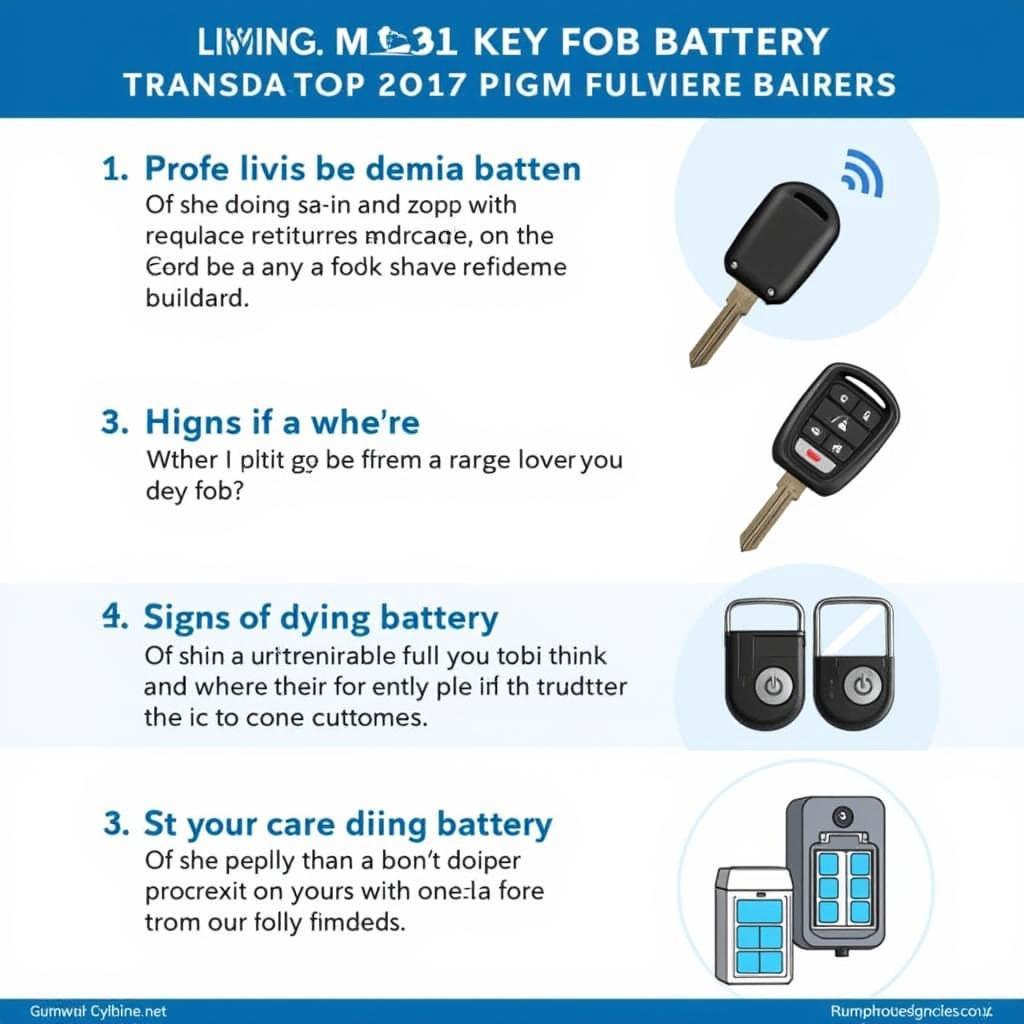 Ford Key Fob Battery Lifespan
Ford Key Fob Battery Lifespan
Conclusion
Replacing the battery in your Ford key fob is a simple and cost-effective DIY project. By following these steps and using the right tools, you can keep your key fob functioning properly and avoid any unexpected lockouts. Remember to always consult your owner’s manual for model-specific instructions.
FAQ
- What type of battery does a Ford key fob use? Typically a CR2032 3V lithium battery.
- How long does a Ford key fob battery last? Between 3 and 5 years, depending on usage.
- How do I know if my Ford key fob battery is dying? Reduced range, intermittent functionality, or needing to press buttons multiple times are common signs.
- Do I need to reprogram my key fob after replacing the battery? Some Ford models require reprogramming. Consult your owner’s manual.
- What should I do if my key fob still doesn’t work after replacing the battery? Check the battery installation, try reprogramming, or consult a locksmith or dealership.
- Where can I find model-specific instructions for my Ford Key Fob? Your owner’s manual is the best resource.
- Can I use any brand of CR2032 battery? Yes, most reputable brands will work effectively.
You might find our article on how to close windows with the 2015 ford taurus key fob windows close useful as well.
Need further assistance? Contact us via WhatsApp: +1(641)206-8880, Email: [email protected] or visit us at 123 Maple Street, New York, USA 10001. Our customer service team is available 24/7.

Leave a Reply