Replacing your Nissan key fob battery is a simple task you can often handle yourself, saving you a trip to the dealership and some money. This guide provides clear, step-by-step instructions and helpful tips to make the process smooth and effortless.
Identifying When Your Nissan Key Fob Battery Needs Replacing
Several signs indicate a dying key fob battery. These include:
- Decreased range: You find yourself needing to be closer to your car for the key fob to work.
- Intermittent functionality: The key fob sometimes works, and sometimes doesn’t. This can be frustrating and inconvenient, especially in bad weather.
- Dimming key fob light: The light on your key fob might be weaker than usual, indicating low battery power.
- Having to press the button multiple times: If you have to repeatedly press the unlock or lock button on your key fob before your car responds, it’s likely time for a new battery.
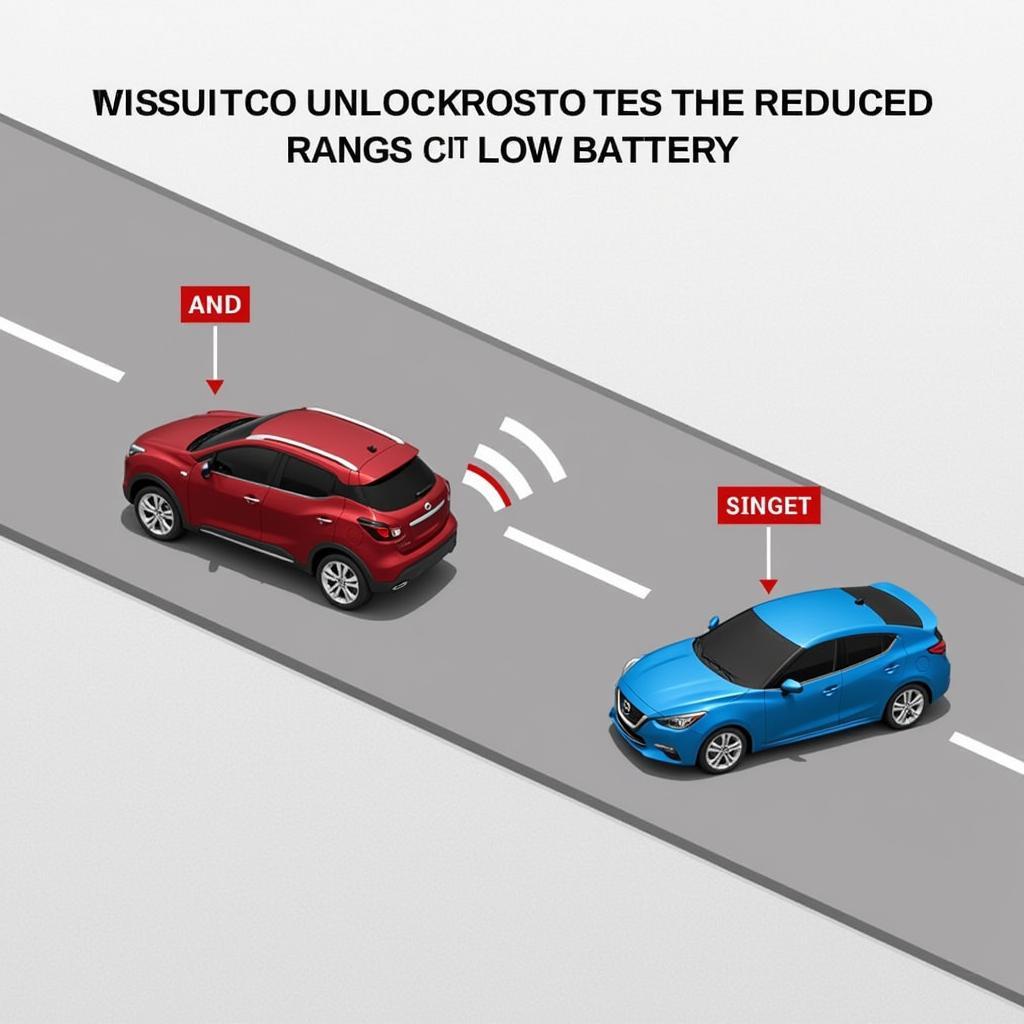 Nissan Key Fob With Low Range
Nissan Key Fob With Low Range
Gathering Your Supplies
Before you begin, you’ll need a few things:
- A new CR2032 battery: This is the standard battery used in most Nissan key fobs. You can purchase these batteries at most electronics stores, pharmacies, and even some grocery stores.
- A small flathead screwdriver: This is needed to pry open the key fob casing.
- A small pick or pointed object (optional): This can be helpful for removing the old battery.
Step-by-Step Guide to Replacing Nissan Key Fob Battery
Replacing a battery in a Nissan key fob is relatively straightforward. Here’s a general guide, but remember that specific models might have slight variations. Always consult your owner’s manual for model-specific instructions if needed.
- Locate the release button or slot: Most Nissan key fobs have a small release button or slot on the back.
- Insert the flathead screwdriver: Gently insert the flathead screwdriver into the release button or slot and twist to separate the two halves of the key fob. Be careful not to damage the plastic casing.
- Identify the battery: The CR2032 battery is usually located in a small compartment within the key fob.
- Remove the old battery: Use the flathead screwdriver or a small pick to carefully pry out the old battery.
- Install the new battery: Place the new CR2032 battery into the compartment, ensuring the positive (+) side faces upwards.
- Reassemble the key fob: Align the two halves of the key fob and press them together until they click securely into place.
 Steps to Replace Nissan Key Fob Battery
Steps to Replace Nissan Key Fob Battery
Troubleshooting Common Issues
Sometimes, you might encounter a few hiccups during the process. Here are some solutions to common problems:
- Key fob still not working after battery replacement: Try resetting your key fob by following the instructions in your owner’s manual. You can find resources online regarding replacing battery in nissan key fob or even replacing a battery in a nissan key fob.
- Difficulty separating the key fob halves: If the two halves of the key fob are difficult to separate, try using a slightly larger flathead screwdriver or applying a small amount of pressure to different points along the seam. For specific models like the Rogue, you can refer to guides on replacing battery in nissan rogue key fob.
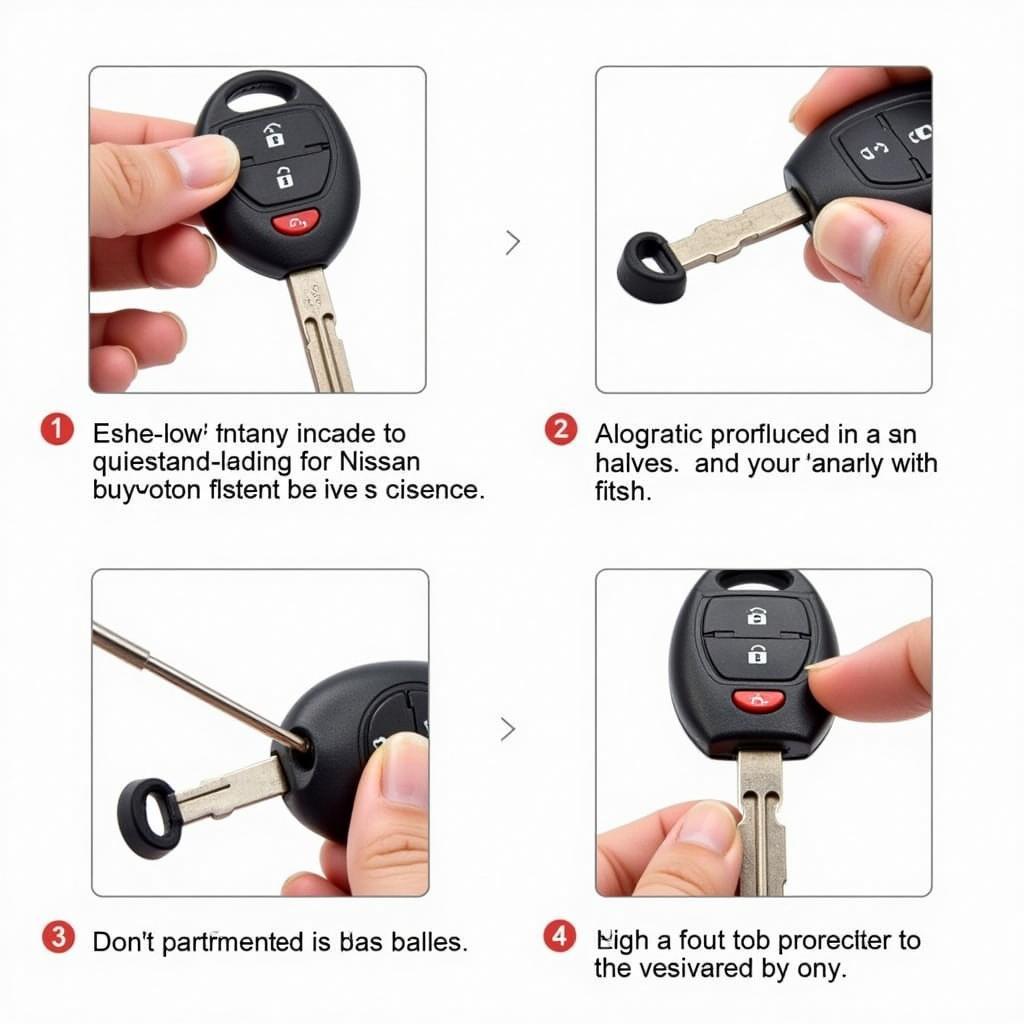 Troubleshooting Nissan Key Fob Battery Issues
Troubleshooting Nissan Key Fob Battery Issues
Why Replace Your Nissan Key Fob Battery Yourself?
Replacing your Nissan key fob battery yourself can save you both time and money. Dealerships can charge a significant amount for this simple task, and you might have to wait for an appointment. By doing it yourself, you can save yourself the hassle and get back on the road quickly. It’s quite similar to replacing battery in nissan maxima key fob. If you’re experiencing other problems with your key fob, such as with a 2013 Nissan Altima, check for resources like 2013 nissan altima key fob issues.
Conclusion
Replacing your Nissan key fob battery is a quick and easy process that can be done at home with a few simple tools. By following this guide, you can save money and avoid the inconvenience of a trip to the dealership. Now you’re equipped with the knowledge to keep your Nissan key fob functioning flawlessly!
FAQ
- How long does a Nissan key fob battery last? Typically, a Nissan key fob battery lasts between 2-3 years.
- What type of battery does a Nissan key fob use? Most Nissan key fobs use a CR2032 battery.
- Where can I buy a CR2032 battery? CR2032 batteries are readily available at most electronics stores, pharmacies, and some grocery stores.
- Can I damage my key fob by replacing the battery myself? While it’s unlikely, it is possible to damage your key fob if you are not careful. Always consult your owner’s manual and follow the instructions carefully.
- What should I do if my key fob still doesn’t work after replacing the battery? Try resetting your key fob by following the instructions in your owner’s manual or consult a professional.
Common Situations and Questions
- My key fob works intermittently: This usually indicates a dying battery.
- My car doesn’t recognize my key fob: Try replacing the battery or resetting the key fob.
- My key fob is completely unresponsive: This could be due to a dead battery or a more serious issue with the key fob itself.
Further Resources
Check out these related articles for more helpful information:
For other Nissan models, see our guides on replacing battery in nissan maxima Key Fob and replacing battery in nissan rogue Key Fob. For general information, check out our article on replacing battery in nissan Key Fob or replacing a battery in a nissan Key Fob. If you have a 2013 Nissan Altima experiencing Key Fob issues, we have a guide on 2013 nissan altima Key Fob issues.
Need help? Contact us via WhatsApp: +1(641)206-8880, Email: [email protected] or visit us at 123 Maple Street, New York, USA 10001. We have a 24/7 customer support team.

Leave a Reply