Replacing the battery in your Chevy Volt key fob is a quick and easy process, saving you the hassle and expense of a dealership visit. Knowing the right battery type and how to change it can keep your Volt accessible and running smoothly. This guide will provide you with all the information you need about What Battery Goes In A Chevy Volt Key Fob, how to change it, and some helpful tips for maintaining your key fob.
Identifying the Correct Chevy Volt Key Fob Battery
The Chevy Volt key fob typically uses a CR2032 battery. This is a common lithium coin cell battery, readily available at most electronics stores, pharmacies, and online retailers. It’s crucial to use the correct battery type to ensure proper key fob functionality and avoid potential damage. While other batteries might appear similar in size, using an incorrect battery can lead to performance issues or even damage to the key fob’s circuitry.
Step-by-Step Guide to Replacing Your Chevy Volt Key Fob Battery
Replacing the battery in your Chevy Volt key fob is a straightforward process you can handle yourself. Here’s a step-by-step guide:
-
Locate the release button: On the side of your key fob, you’ll find a small release button. Press this button to release the metal key hidden within the fob.
-
Use the metal key: Carefully insert the metal key (or a small flathead screwdriver) into the slot revealed by the released key. Gently pry open the key fob casing. Be careful not to apply excessive force, which could damage the plastic.
-
Identify the battery: Inside the fob, you’ll see the CR2032 battery. Note its position and orientation.
-
Remove the old battery: Gently pry out the old battery using your fingernail or the flathead screwdriver. Avoid puncturing or damaging the battery.
-
Install the new battery: Insert the new CR2032 battery into the compartment, ensuring it matches the orientation of the old battery. You’ll feel a slight click when it’s properly seated.
-
Reassemble the key fob: Snap the two halves of the key fob casing back together. Make sure they fit securely.
-
Test the key fob: Try locking and unlocking your Volt to verify the new battery is working correctly.
Common Issues and Troubleshooting
Sometimes, even after replacing the battery, your key fob might not work correctly. Here are some common issues and troubleshooting tips:
-
Key fob still not working: Ensure the new battery is properly installed and oriented correctly. Try another new battery to rule out a faulty one.
-
Intermittent issues: This could indicate a failing key fob, requiring replacement or reprogramming. Consult your Chevy dealer for assistance.
-
Key fob range reduced: Obstacles like buildings and electronic devices can interfere with the signal. Try moving closer to your vehicle.
Extending Your Chevy Volt Key Fob Battery Life
While key fob batteries will eventually need replacing, you can take steps to maximize their lifespan:
-
Avoid frequent button presses: Only press the buttons when necessary.
-
Keep the key fob away from extreme temperatures: Excessive heat or cold can affect battery performance.
-
Store the key fob in a protective case: This can help prevent accidental button presses and protect the fob from damage.
Why Knowing the Right Battery Matters
Using the correct CR2032 battery is essential for the proper functioning of your Chevy Volt key fob. Incorrect battery types can cause malfunctions, damage to the key fob circuitry, or even leakage, leading to costly repairs. Knowing the right battery saves you time, money, and frustration.
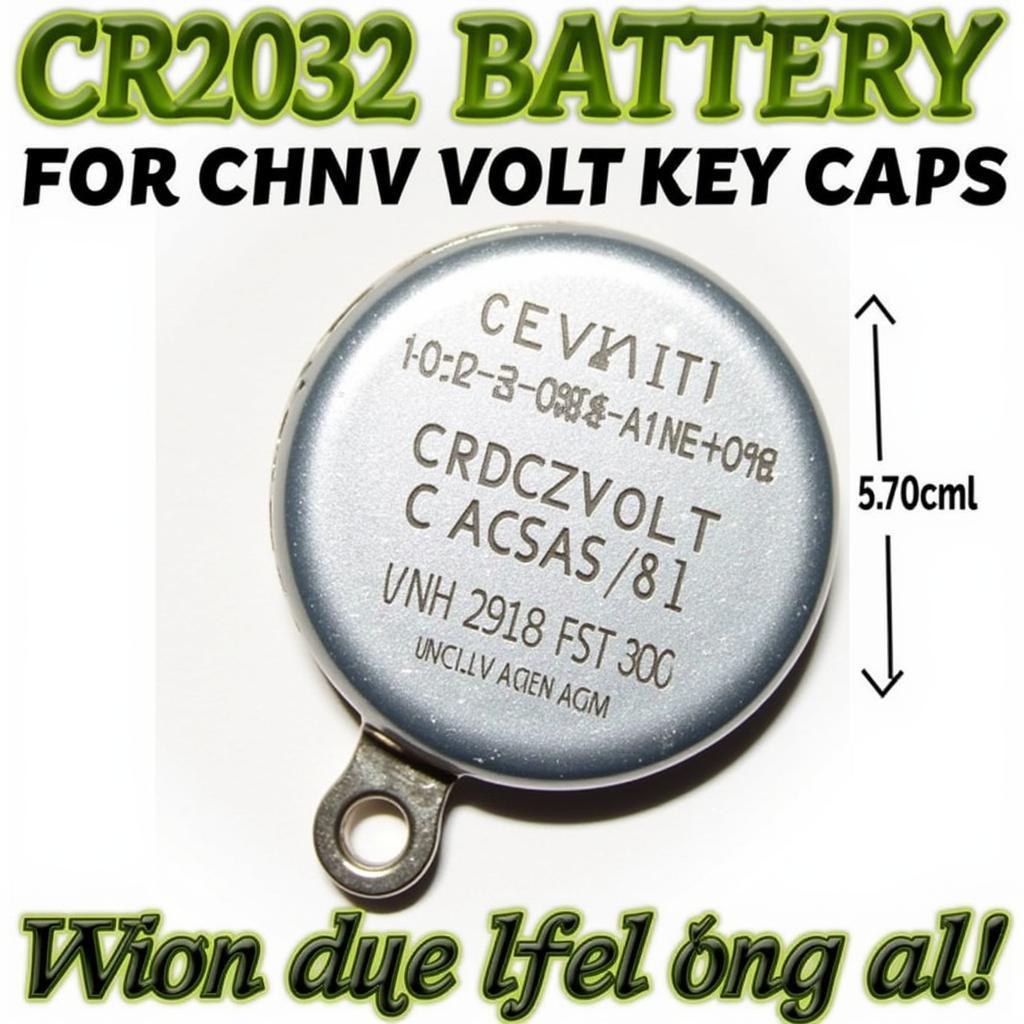 CR2032 Battery for Chevy Volt Key Fob
CR2032 Battery for Chevy Volt Key Fob
Conclusion
Knowing what battery goes in a Chevy Volt key fob – a CR2032 – empowers you to handle this simple replacement yourself. By following the step-by-step guide and troubleshooting tips, you can keep your Volt accessible and avoid unnecessary trips to the dealership. Remember to purchase high-quality batteries and handle them with care. This small maintenance task can contribute to the longevity and smooth operation of your Chevy Volt key fob.
FAQ
-
Where can I buy a CR2032 battery? CR2032 batteries are widely available at electronics stores, pharmacies, and online retailers.
-
How long does a Chevy Volt key fob battery last? Typically, a Chevy Volt key fob battery lasts between 3 to 5 years, depending on usage.
-
What if my key fob still doesn’t work after replacing the battery? Ensure the new battery is correctly installed and try another new battery. If the problem persists, consult your Chevy dealer.
-
Can I use a different type of battery in my Chevy Volt key fob? No, it’s crucial to use the correct CR2032 battery to avoid potential damage to the key fob.
-
How do I know if my key fob battery is low? Signs of a low key fob battery include reduced range, intermittent operation, or dim indicator lights. You can learn more by reading our article on how to tell key fob battery low.
-
Is it difficult to replace the battery myself? No, replacing the battery is a simple process that most people can do themselves following our guide.
-
What tools do I need to replace the battery? You’ll need a small flathead screwdriver or the metal key from your Key Fob.
For further assistance, please contact us via WhatsApp: +1(641)206-8880, Email: [email protected] or visit us at 123 Maple Street, New York, USA 10001. We have a 24/7 customer support team.

Leave a Reply