Finding a replacement battery for your Tesla key fob is a surprisingly simple process. Whether you’re experiencing a weakened signal or your key fob has stopped working altogether, knowing where to find the right battery is the first step to getting back on the road with ease. This guide will walk you through everything you need to know about locating a Tesla key fob battery.
Locating a Tesla Key Fob Battery: Your Options
There are several convenient places to find a Tesla key fob battery. Knowing your options can save you time and ensure you get the correct battery quickly. The most common battery for Tesla key fobs is the CR2032, a readily available and inexpensive battery type.
- Local Electronics Stores: Stores like Best Buy, RadioShack (if you can find one!), and even larger supermarkets often carry CR2032 batteries. This is often the quickest option if you need a replacement immediately.
- Online Retailers: Giants like Amazon, eBay, and even specialized battery retailers offer CR2032 batteries, often in bulk and at competitive prices. This can be a great option for stocking up and saving money in the long run.
- Tesla Service Centers: While often not the most cost-effective option, your local Tesla Service Center can provide you with a replacement CR2032 battery and even replace it for you if needed. This is a good choice if you prefer professional installation or are already at the service center for other reasons.
- Pharmacies and Convenience Stores: Many pharmacies and convenience stores also stock common battery types like the CR2032. This can be a lifesaver if you’re in a pinch and need a replacement outside of regular retail hours.
 Tesla Key Fob Battery Location Options
Tesla Key Fob Battery Location Options
Which Battery Do I Need for My Tesla Key Fob?
As mentioned earlier, the standard Tesla key fob uses a CR2032 battery. This is a 3-volt lithium coin cell battery, commonly used in various small electronic devices. It’s important to make sure you get the correct type, as using the wrong battery can damage your key fob.
What happens if key fob runs out of battery? You might be surprised to learn your Tesla still functions! There are backup methods for accessing and starting your vehicle, which we’ll discuss later. But having a fresh battery in your key fob provides the most convenient and seamless experience.
How Do I Know If My Tesla Key Fob Battery is Low?
There are a few telltale signs that your Tesla key fob battery might be nearing its end. These include:
- Weakened Signal: If you find yourself having to stand closer to your car than usual to lock or unlock it, or if the key fob’s responsiveness seems sluggish, it could indicate a low battery.
- Inconsistent Operation: If the key fob sometimes works and sometimes doesn’t, a dying battery is a likely culprit.
- Key Fob Not Working at All: If your key fob has completely stopped functioning, a dead battery is the most probable cause.
Do you need key in fob to start car without a functioning battery? No, thankfully, Tesla has designed backup systems for just such situations.
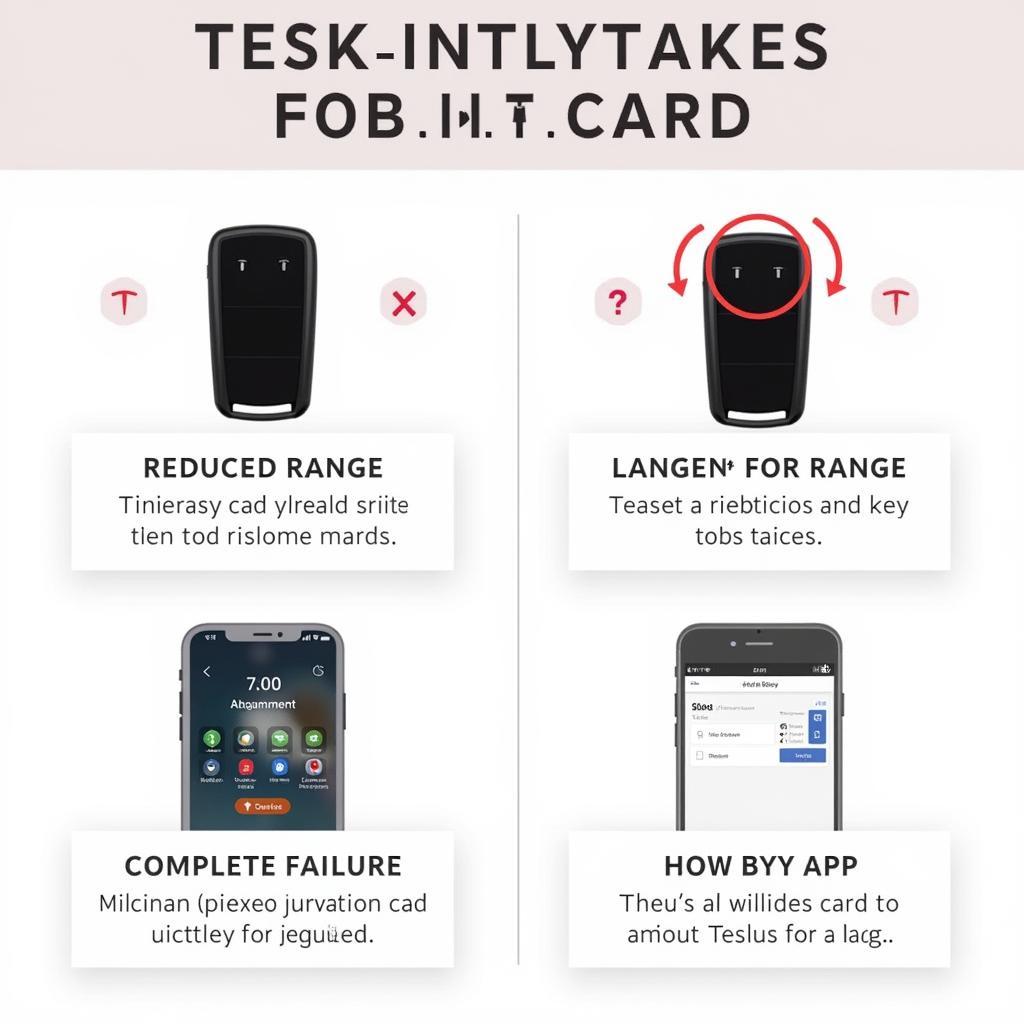 Tesla Key Fob Low Battery Indicators
Tesla Key Fob Low Battery Indicators
Alternative Ways to Access Your Tesla Without a Key Fob
Even with a dead key fob battery, you’re not locked out of your Tesla. You have several options:
- Tesla Mobile App: The Tesla app allows you to control many functions of your car, including locking, unlocking, and even starting it. How far can a car drive without key fob functionality? As long as the car has charge, the app acts as your key.
- Key Card: Your Tesla comes with a key card that you can use to unlock and start the car. This card acts as a physical backup to your key fob and is essential to keep in a safe place. Can the tesla app find my key fob? While the app won’t pinpoint the physical location of your fob, it does act as a virtual key, making the physical fob unnecessary in many situations.
How to replace battery in tesla key fob is also a fairly easy process, and we have guides available on KeyFobX to walk you through it step-by-step.
Conclusion
Knowing Where To Find Tesla Key Fob Battery replacements is crucial for maintaining convenient access to your vehicle. With readily available options like local stores, online retailers, and Tesla Service Centers, replacing your key fob battery is a quick and easy process. Remember to always use the correct battery type, the CR2032, and don’t hesitate to utilize the Tesla app or key card as backup options when needed.
FAQ
- What type of battery does a Tesla key fob use? A CR2032 3-volt lithium coin cell battery.
- Where can I buy a replacement Tesla key fob battery? Electronics stores, online retailers, Tesla service centers, pharmacies, and convenience stores.
- What should I do if my key fob stops working completely? Use the Tesla app or your key card to access and start your vehicle.
- How do I know if my Tesla key fob battery is low? Weakened signal, inconsistent operation, or complete failure of the key fob.
- Can I replace the Tesla key fob battery myself? Yes, it’s a relatively simple process.
- How long does a Tesla key fob battery last? Typically, around 1-2 years depending on usage.
- What if I lose my Tesla Key Fob? You can order a replacement through Tesla.
For further assistance, please contact us via WhatsApp: +1(641)206-8880, Email: [email protected] or visit us at 123 Maple Street, New York, USA 10001. Our customer service team is available 24/7.

Leave a Reply